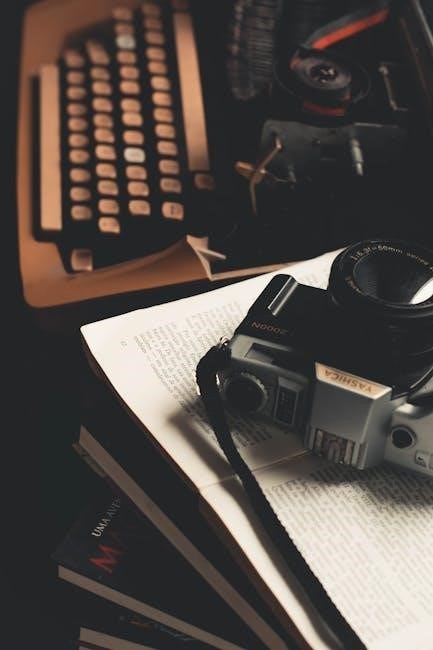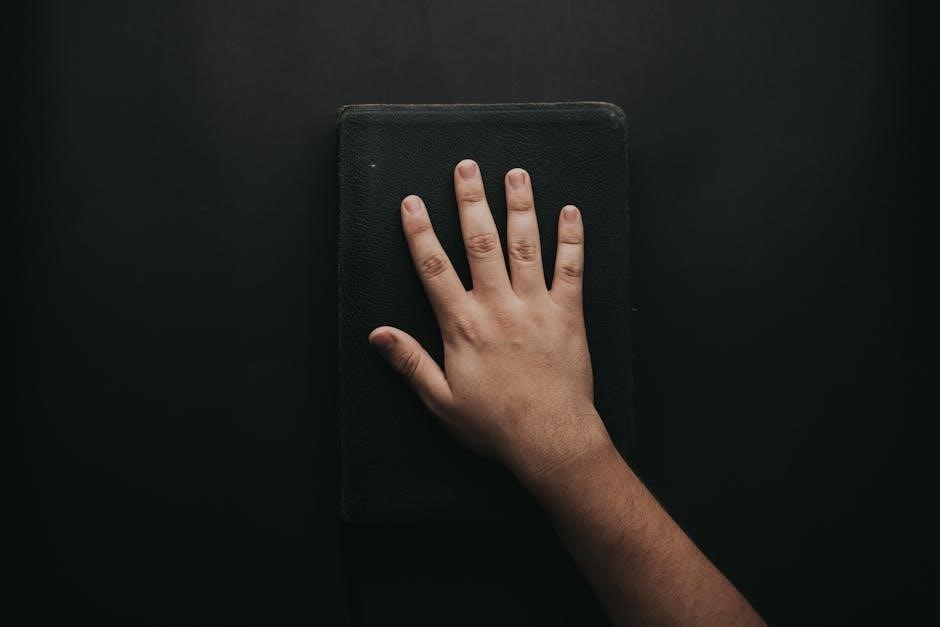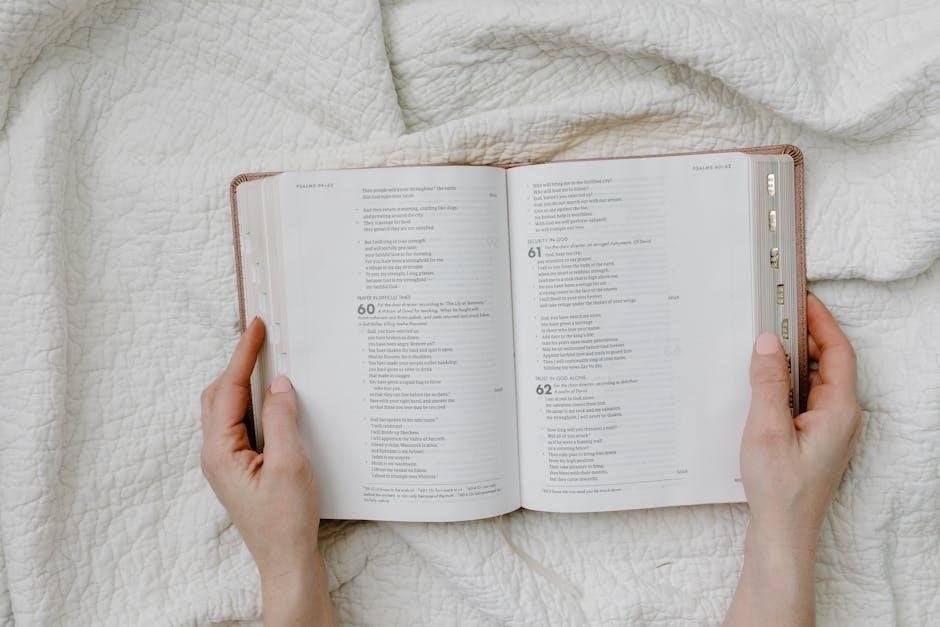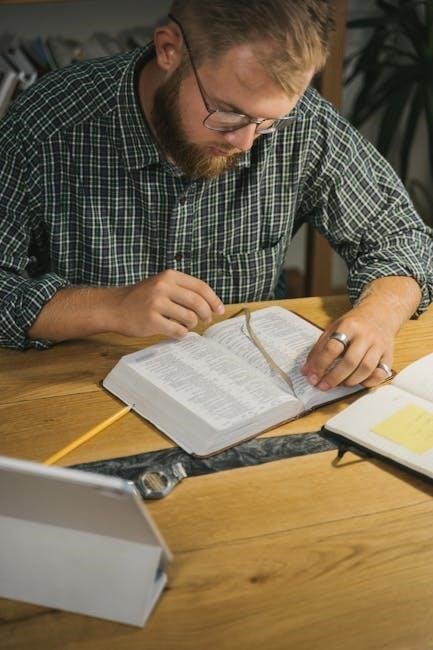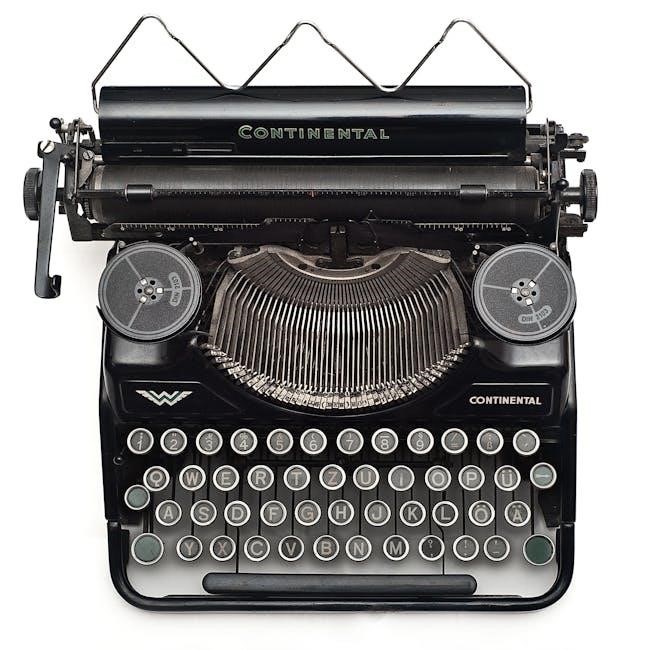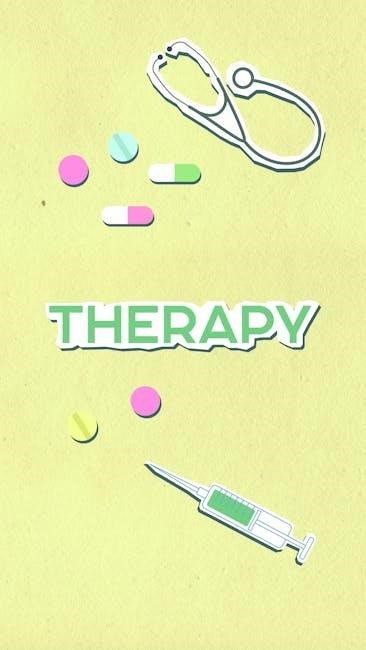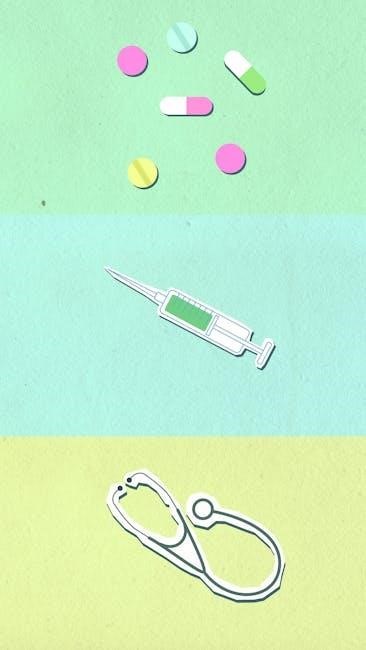Reading is a foundational skill for 1st graders‚ marking their transition from preschool play to structured learning. It involves recognizing letters‚ understanding sounds‚ and connecting them to form meaningful words and sentences. This stage builds curiosity and sets the groundwork for lifelong learning‚ fostering a love for stories and knowledge;
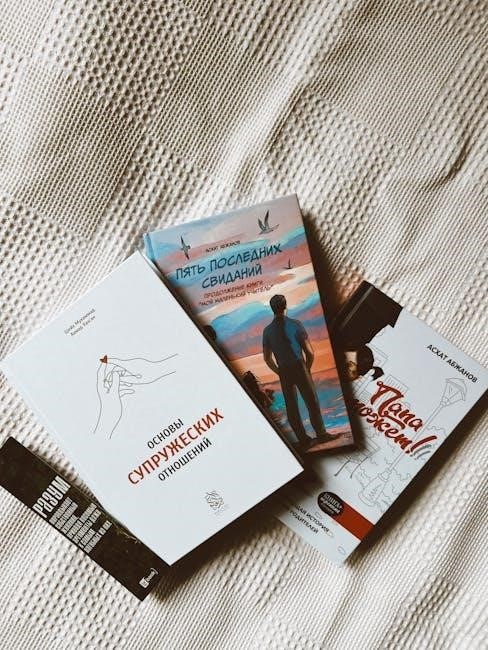
Effective Teaching Methods
Effective methods for teaching reading are grounded in evidence-based practices‚ such as using cognitive science to guide instruction. A 5-step research method helps break down skills into manageable steps‚ fostering personalized learning and engagement.
Cognitive Science Approaches in Reading Instruction
Cognitive science approaches emphasize understanding how the brain processes reading. These methods focus on phonemic awareness‚ decoding‚ and fluency‚ building from simple to complex skills. By leveraging how memory and attention work‚ teachers can design lessons that maximize retention and reduce cognitive load. For instance‚ breaking reading into smaller components‚ like sounding out words‚ helps students focus without overwhelming them. This approach also highlights the importance of explicit instruction and immediate feedback‚ allowing learners to correct mistakes early. Integrating multisensory techniques‚ such as pairing sounds with movements or visuals‚ enhances engagement and reinforces learning. Cognitive science-based instruction ensures that reading strategies are both effective and developmentally appropriate for young learners‚ creating a strong foundation for future academic success;
5-Step Research Method for Reading Skills Development
A well-structured‚ 5-step research method can significantly enhance reading skills in 1st graders. Step 1: Introduce the concept by sparking curiosity with engaging questions or visuals. Step 2: Model the process by demonstrating how to approach a text‚ such as identifying the title‚ author‚ and main idea. Step 3: Guide practice through shared reading‚ where students join in as they gain confidence. Step 4: Encourage independent application by providing simple‚ leveled texts that match their skill level. Step 5: Reflect and discuss to deepen understanding and reinforce learning. This method ensures a gradual transition from teacher-led to student-centered reading‚ fostering independence and comprehension. By breaking the process into manageable steps‚ it becomes less intimidating for young learners‚ helping them build a strong foundation for future reading success.

Engagement Strategies
Engagement strategies for 1st graders involve interactive games‚ colorful visuals‚ and hands-on activities. Using shapes and colors sparks curiosity‚ while movement and creativity keep young minds captivated‚ fostering a love for learning and building foundational reading skills.
Using Shapes and Colors to Enhance Learning
Using shapes and colors is a powerful way to engage 1st graders in reading activities. Visual elements like geometric shapes and vibrant colors capture young learners’ attention‚ making lessons more interactive and fun. Teachers can incorporate shape scavenger hunts‚ where students identify shapes in words or images‚ fostering visual recognition and spatial awareness. Similarly‚ color-coded flashcards or posters can help differentiate between vowels‚ consonants‚ or syllables‚ simplifying complex concepts. Interactive games‚ such as matching color-coded words to pictures‚ enhance memory retention and build confidence. Additionally‚ art projects that involve tracing letters or creating stories with colored shapes encourage creativity and fine motor skills. By integrating shapes and colors‚ educators create a dynamic learning environment that caters to diverse learning styles‚ ensuring that reading becomes an enjoyable and multisensory experience for young students.

Foundational Reading Skills
Mastering foundational reading skills is essential for 1st graders to build a strong literacy base; These skills include phonemic awareness‚ the ability to identify and manipulate individual sounds in words‚ and phonics‚ understanding the relationship between sounds and letters. Fluency‚ the ability to read with accuracy and expression‚ is also crucial‚ as it allows students to focus on comprehension. Vocabulary development plays a key role‚ enabling students to understand and interpret texts effectively. Additionally‚ print awareness‚ such as recognizing the direction of text and understanding punctuation‚ lays the groundwork for more complex reading tasks. Teaching these skills through engaging and interactive methods ensures that young learners develop the confidence and proficiency needed to progress in their reading journey. By focusing on these foundational elements‚ educators provide students with the tools necessary to succeed in reading and beyond.

Improving Reading Comprehension
Improving reading comprehension for 1st graders involves teaching strategies that help them understand‚ analyze‚ and interpret texts. Comprehension is the ability to make sense of what is read‚ and it is built through explicit instruction and practice. Techniques such as visualizing the story‚ asking questions‚ and summarizing help students engage deeply with the material. Encouraging students to make connections between the text and their own experiences or prior knowledge also enhances understanding. Sequencing events and identifying main ideas and supporting details are critical skills. Interactive activities‚ such as discussing stories in small groups or using pictures to retell narratives‚ further reinforce comprehension. Providing opportunities for students to practice these skills regularly ensures steady progress and a stronger grasp of written content.

Integrating Writing with Reading
Integrating writing with reading is a powerful way to strengthen both skills in 1st graders. By connecting these processes‚ students can express their understanding of texts and develop their communication abilities. Writing about what they read helps students process information‚ identify key details‚ and reflect on the content. Activities such as journaling‚ summarizing stories‚ and creating book reviews encourage critical thinking and creativity. Writing also reinforces vocabulary and sentence structure‚ which are essential for reading comprehension. Teachers can guide students by modeling writing techniques and providing feedback‚ fostering confidence and fluency. This integration not only enhances literacy skills but also helps students see reading and writing as interconnected tools for learning and self-expression. Regular practice in both areas ensures a well-rounded educational foundation for young learners.

Technology and Interactive Tools
Technology and interactive tools play a significant role in enhancing reading skills for 1st graders. Educational apps‚ games‚ and digital platforms provide engaging ways to practice phonics‚ fluency‚ and comprehension. Interactive e-books with animations and read-aloud features make storytelling immersive and fun. Tools like reading games and quizzes encourage active participation and reinforce learning. Many platforms offer personalized learning paths‚ adapting to each child’s progress and needs. Additionally‚ digital flashcards and spelling exercises help build vocabulary and word recognition. Parents and teachers can track progress through these tools‚ ensuring timely support. By integrating technology‚ young learners stay motivated and develop essential reading skills in an interactive and enjoyable manner. These resources complement traditional teaching methods‚ making learning accessible and dynamic for 1st graders in today’s digital age.

Hands-On Activities and Games

Hands-on activities and games are essential for engaging 1st graders in reading lessons. These interactive methods make learning fun and memorable. Word building with magnetic letters or letter tiles helps children practice spelling and phonics. Scavenger hunts for words in the classroom or at home encourage active learning. Reading bingo and memory games reinforce vocabulary and fluency. Story sequencing activities‚ where kids arrange story events in order‚ improve comprehension. Craft projects‚ such as creating book covers or character masks‚ deepen their connection to stories. Games like I Spy for beginning sounds or rhyming races make skill practice enjoyable. These activities cater to different learning styles‚ ensuring all students stay involved and excited about reading. By incorporating play‚ teachers and parents can foster a love for reading while building foundational skills in a dynamic way.
Teaching reading to 1st graders is a rewarding journey that requires a blend of effective methods and engaging activities. By focusing on foundational skills‚ interactive learning‚ and personalized approaches‚ educators and parents can help young readers build confidence and fluency. Supplementing classroom instruction with at-home reading routines and creative play ensures consistent progress. For further guidance‚ parents and teachers can explore resources like “The Reading Teacher’s Handbook” and educational apps such as ABCmouse or Khan Academy Kids. Additionally‚ phonics-based programs like Orton-Gillingham or Wilson Reading System provide structured frameworks for skill development. Recommended books for 1st graders include “The Cat in the Hat‚” “Green Eggs and Ham‚” “Corduroy‚” and “Where the Wild Things Are.” These tools and strategies create a robust support system for fostering a lifelong love of reading in young learners.