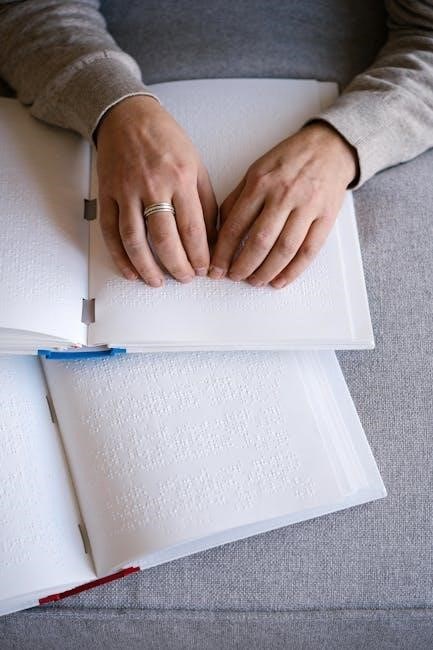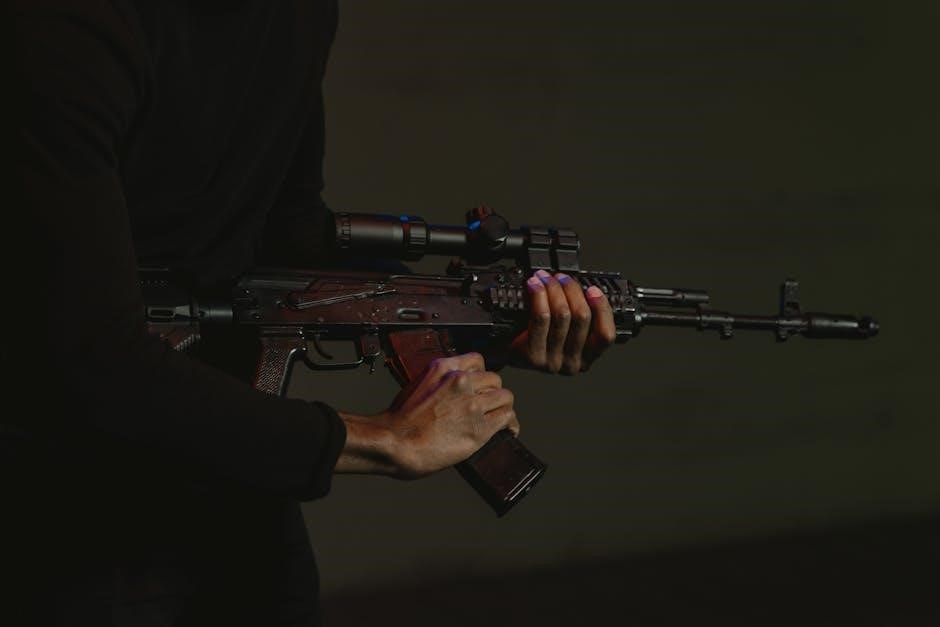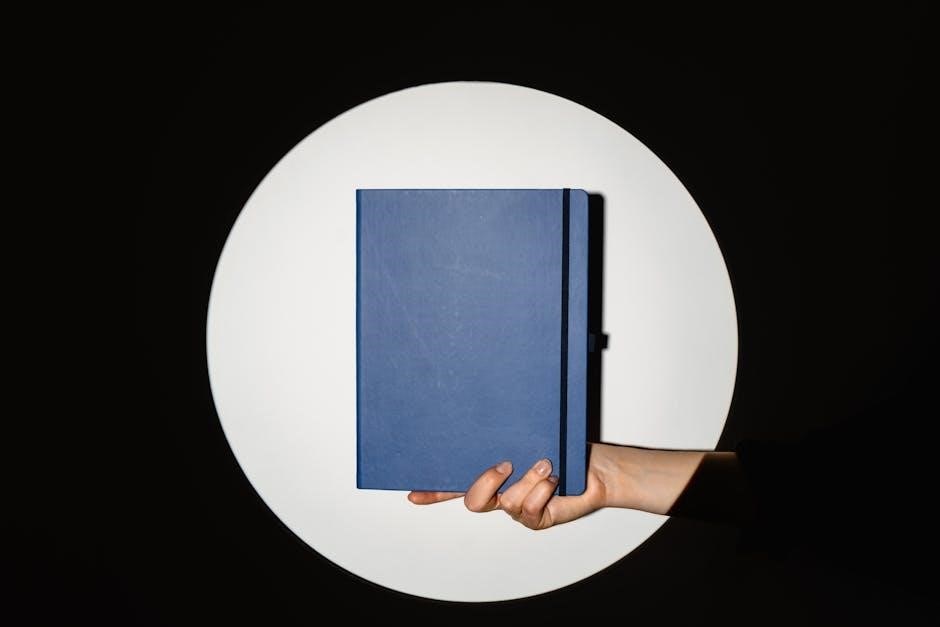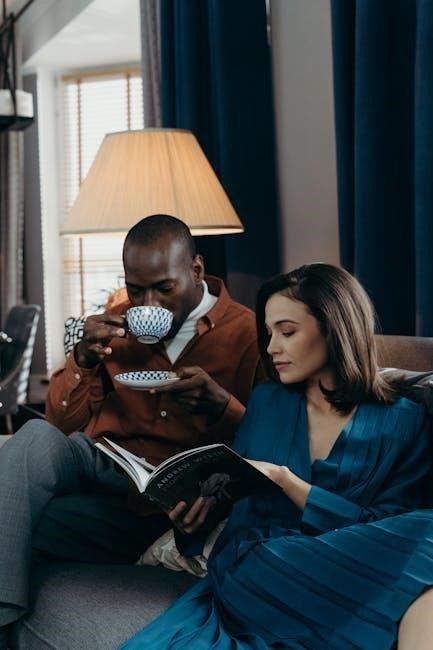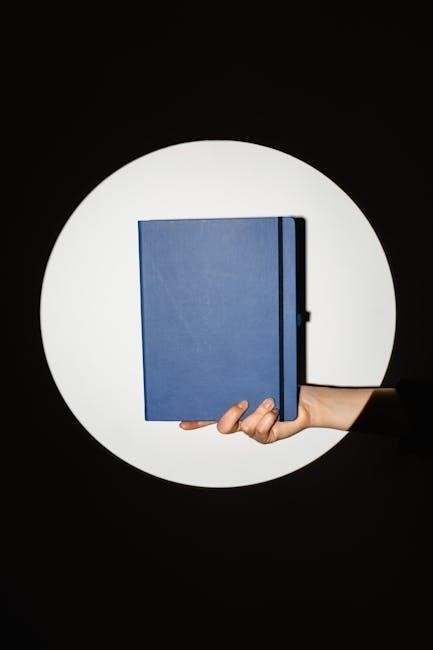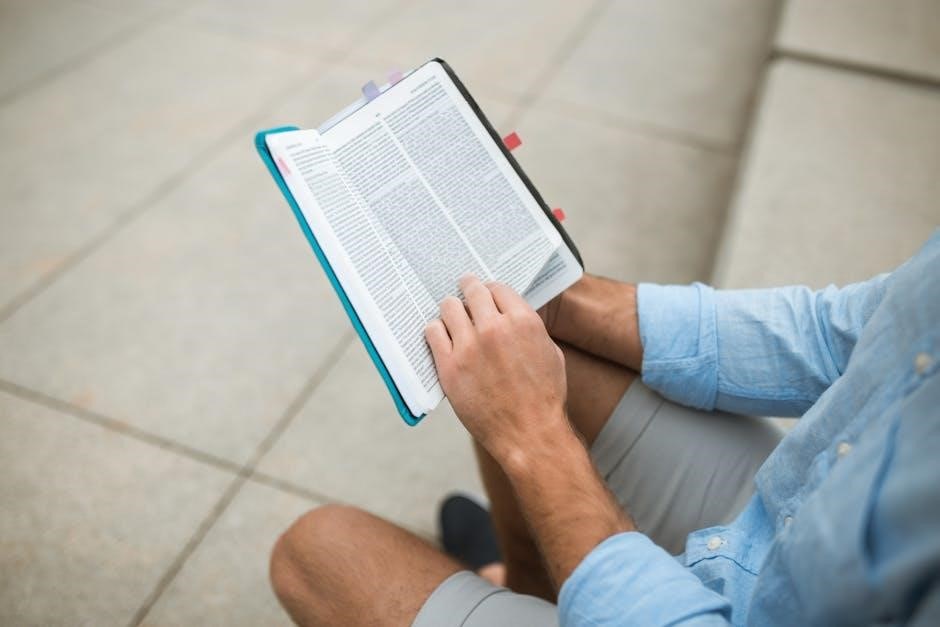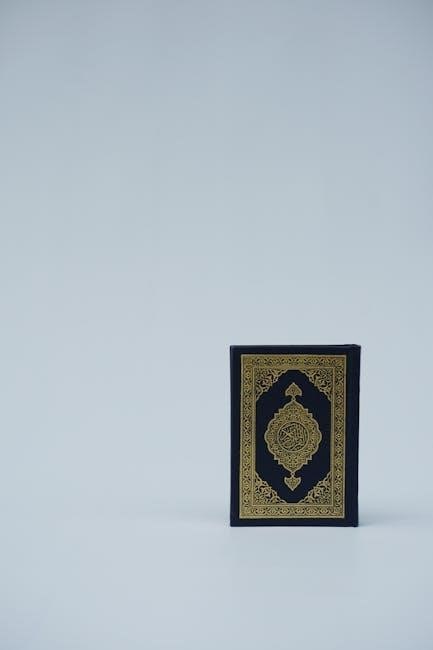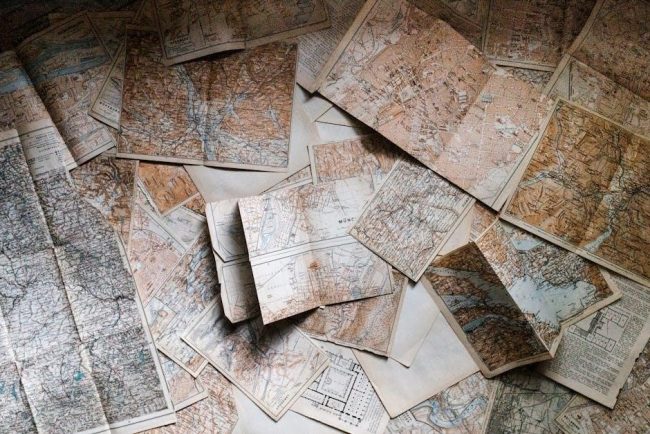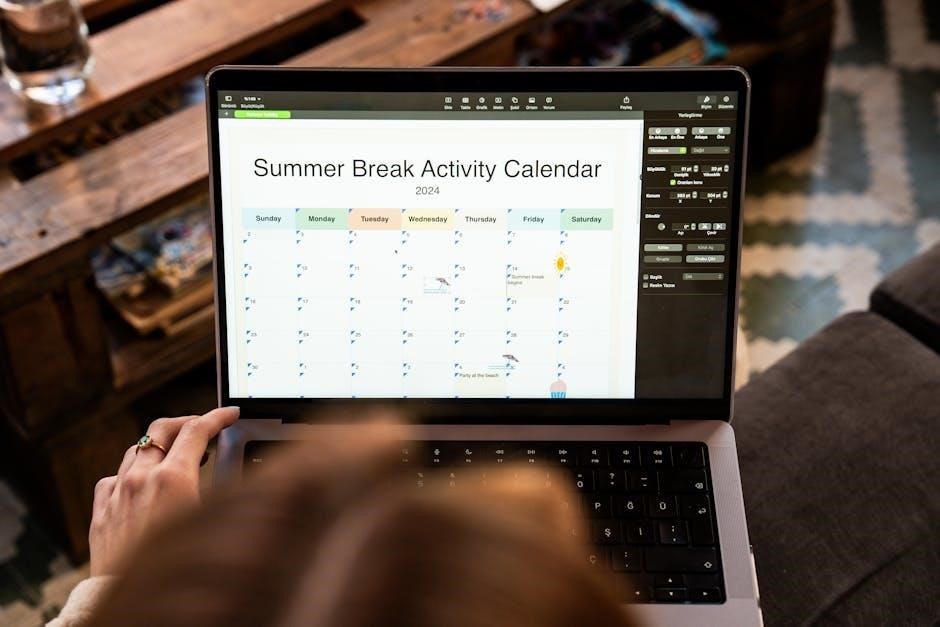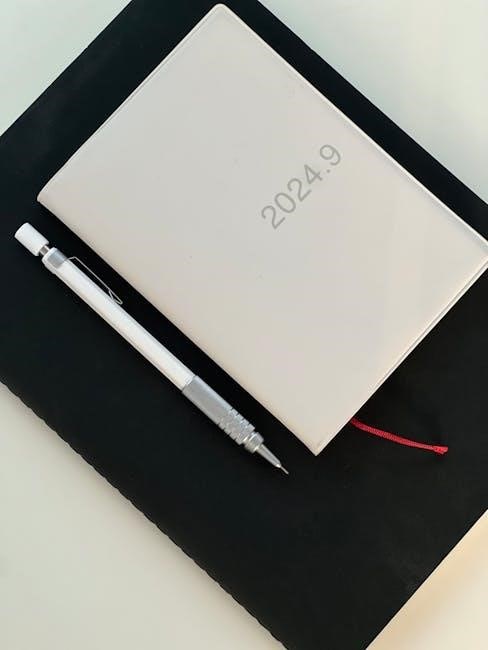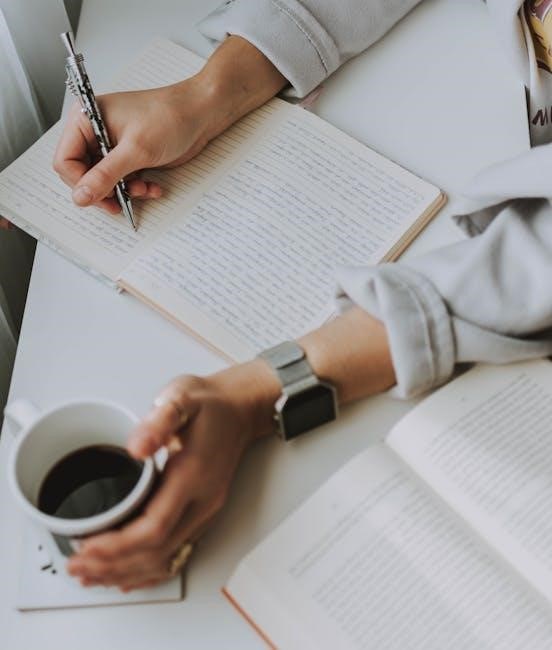Sperry Top-Sider is a renowned brand known for its high-quality footwear, especially its classic boat shoes. This size guide helps ensure a perfect fit and comfort, offering detailed charts for men, women, and unisex styles, as well as conversion tips for international sizes.
Overview of Sperry Top-Sider Shoes
Sperry Top-Sider is a trusted brand renowned for its high-quality, durable footwear, particularly its iconic boat shoes. Founded in 1935, Sperry has become synonymous with comfort, style, and performance. The brand offers a wide range of footwear, including classic boat shoes, sandals, boots, and casual sneakers. Known for their waterproof designs and slip-resistant soles, Sperry shoes are perfect for both water activities and everyday wear. The brand caters to men, women, and children, ensuring a versatile fit for all. Sperry’s commitment to quality and craftsmanship has made it a favorite among boating enthusiasts and fashion-conscious individuals alike. Their shoes are designed to provide long-lasting comfort and support, making them a reliable choice for various occasions.
Importance of Proper Sizing for Comfort and Fit
Proper sizing is crucial for ensuring comfort and optimal performance in Sperry Top-Sider shoes. Ill-fitting shoes can lead to discomfort, blisters, and even hinder mobility, especially during physical activities. Sperry’s footwear, known for its durability and style, requires precise sizing to maximize its benefits. Leather shoes, in particular, may stretch over time, so considering a half size down is often recommended. Accurate sizing ensures a secure fit, preventing slipping and providing necessary support. Additionally, proper fit enhances the overall wear experience, making it essential to refer to Sperry’s size charts for precise measurements. This attention to detail ensures that every pair delivers the comfort and performance Sperry is known for, whether on land or water.

Sperry Top-Sider Size Charts

Sperry offers detailed size charts for men, women, and unisex styles, including US, UK, and EU conversions. Charts also provide internal length measurements in centimeters for accuracy.
Men’s Size Chart
Sperry’s men’s size chart provides a comprehensive guide to ensure the perfect fit. Sizes range from US 4 to 16, with corresponding UK sizes from 3 to 15 and EU sizes from 36 to 49. Each size includes internal length measurements in centimeters, ranging from 22cm for a US 4 to 30cm for a US 16. This chart is designed to help men choose their ideal size, considering factors like foot length and width. By aligning US, UK, and EU sizes with precise measurements, Sperry ensures accuracy and comfort for every wearer. Referencing this chart is essential for making informed purchasing decisions.
Women’s Size Chart
Sperry’s women’s size chart offers a detailed guide for finding the ideal fit. Sizes range from US 5 to 13, with corresponding UK sizes from 3 to 12 and EU sizes from 35 to 46. Each size includes internal length measurements in centimeters, from 22cm for a US 5 to 29cm for a US 13. This chart helps women choose their perfect size by aligning US, UK, and EU sizes with precise measurements. It ensures accuracy and comfort, making it easier to select the right footwear. Whether for boat shoes or casual styles, this chart is a valuable resource for making informed purchasing decisions and achieving the best fit.
Unisex Size Chart
Sperry’s unisex size chart is designed to accommodate both men and women, offering a versatile fit. Sizes range from US 4 to 12, aligning with men’s sizing for consistency. Each size corresponds to UK sizes from 3 to 12 and EU sizes from 36 to 46. Internal length measurements in centimeters are provided, ranging from 22cm for a US 4 to 29cm for a US 12. This chart ensures that individuals can find a comfortable fit regardless of gender, making it ideal for shared footwear preferences or unisex styles. The detailed measurements and size conversions make it easy to choose the perfect pair, whether for casual wear or boat shoes.

Understanding Sperry Size Conversions
Sperry size conversions ensure accurate fit across regions. US, UK, and EU sizes align with specific measurements, helping customers choose the right size globally for comfort and style.
US to UK Size Conversion
Understanding the US to UK size conversion is crucial for ensuring the perfect fit in Sperry footwear. Men’s US size 7 corresponds to a UK size 6, while women’s US size 7 aligns with a UK size 5. This conversion applies across all Sperry collections, including boots, sandals, and unisex styles. For men, a US size 5 is equivalent to a UK size 3.5, and a US size 6 translates to a UK size 4. Women’s sizes follow a similar pattern, with a US size 6 matching a UK size 4. This guide helps eliminate guesswork, ensuring comfort and style for every wearer, whether shopping from the US or the UK market.
US to EU Size Conversion
Accurate US to EU size conversion is essential for a perfect fit in Sperry footwear. For men, a US size 7 corresponds to an EU size 40, while a US size 8 matches an EU size 41. Women’s sizes follow a similar pattern, with a US size 7 converting to an EU size 37 and a US size 8 to an EU size 38. Sperry sizes are designed to align closely with international standards, ensuring consistency across regions. This guide helps shoppers outside the US determine their correct size effortlessly, whether purchasing boots, sandals, or unisex styles. Proper sizing enhances comfort and ensures the durability of Sperry’s high-quality leather footwear.
Men’s to Women’s Size Conversion
Converting men’s sizes to women’s sizes in Sperry footwear involves understanding the key differences in fit. Generally, men’s sizes are 1.5 sizes larger than women’s sizes. For example, a men’s size 7 corresponds to a women’s size 8.5. This conversion ensures proper fit and comfort. When shopping, it’s important to consider the shape of your foot, as men’s shoes tend to be wider. Sperry’s size charts provide detailed conversions to help bridge this gap seamlessly. By referring to these charts, customers can easily find their correct size, whether transitioning from men’s to women’s styles or vice versa. Accurate sizing enhances the overall comfort and durability of Sperry’s high-quality footwear.

How to Choose the Right Fit
Choosing the right fit involves considering leather stretch, measuring foot length, and trying shoes in the afternoon for optimal comfort and accuracy in sizing.

Considering Leather Stretch
Leather stretches over time, which can affect the fit of your shoes. For Sperry leather styles, it’s recommended to purchase a half size smaller than your usual size to accommodate for the natural stretching that occurs with wear. This ensures a snug fit initially and prevents the shoes from becoming too loose after breaking them in. Proper sizing is crucial for comfort, especially in footwear designed for activities like boating or walking, where a secure fit is essential. By accounting for leather stretch, you can enjoy long-lasting comfort and performance from your Sperry shoes.
Measuring Foot Length for Accuracy
Accurate foot measurement is essential for selecting the right size in Sperry Top-Sider footwear. Use a Brannock device or a ruler to measure the longest part of your foot while standing. Sperry size charts include internal length in centimeters, which corresponds to each shoe size. Measure both feet, as they may differ slightly, and use the longer measurement to ensure comfort. For the best fit, measure at the end of the day when feet are at their largest. This step ensures proper alignment with the size chart and helps avoid sizing errors. By matching your foot length to the internal length of the shoe, you can achieve a comfortable and precise fit.

Additional Tips for Sperry Top-Sider Fit
Consider leather stretch when sizing, as it molds to your foot over time. Swap insoles seasonally for added comfort and support. Try shoes in the afternoon for the best fit, as feet swell during the day. Ensure proper toe room for comfort and to prevent blisters.
Breaking in New Shoes
Breaking in new Sperry Top-Sider shoes is essential for optimal comfort. Leather styles, like the iconic boat shoes, will naturally stretch over time, so consider sizing down by half a size for the best fit. To break them in, wear thick socks during the initial wear to mold the leather to your feet. Start with short periods and gradually increase wear time to avoid discomfort. Proper toe room is crucial, so ensure your toes can move freely without pressure. Avoid forcing a tight fit, as this can lead to blisters or discomfort. Patience during the break-in period ensures long-lasting comfort and performance from your Sperry shoes.
Seasonal Sizing Adjustments
Seasonal changes can affect the fit of your Sperry Top-Sider shoes, so it’s important to consider these factors when choosing your size. During warmer months, feet may swell slightly, which could require sizing up by a half size for comfort. In colder weather, wearing thicker socks can also impact fit, so adjusting your size accordingly may be necessary. Additionally, leather styles tend to stretch over time, so starting with a snug fit during colder seasons can ensure optimal comfort as the material molds to your feet. Sperry’s size charts account for these variations, providing guidance to help you make the best choice for any season.
Sperry Top-Sider’s size guide is an essential tool for ensuring a perfect fit and optimal comfort. By understanding the size charts, conversion tips, and factors like leather stretch and seasonal adjustments, you can make informed decisions when selecting your footwear. Whether you’re choosing boat shoes, boots, or sandals, Sperry’s comprehensive sizing information helps you find the ideal pair. Remember to consider your personal comfort preferences and the specific style of shoe to enhance your overall experience. With Sperry’s commitment to quality and fit, you can enjoy your footwear for years to come.