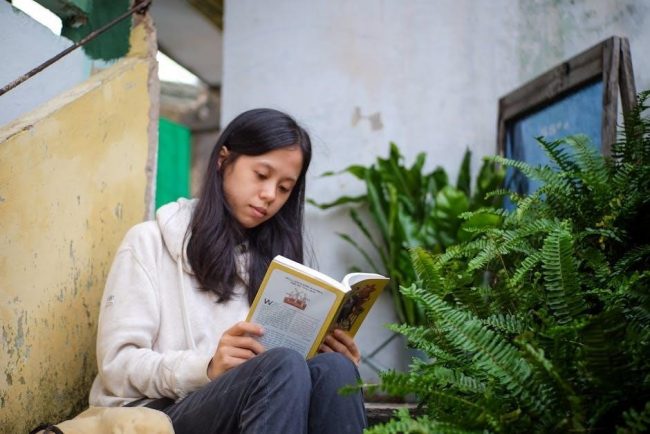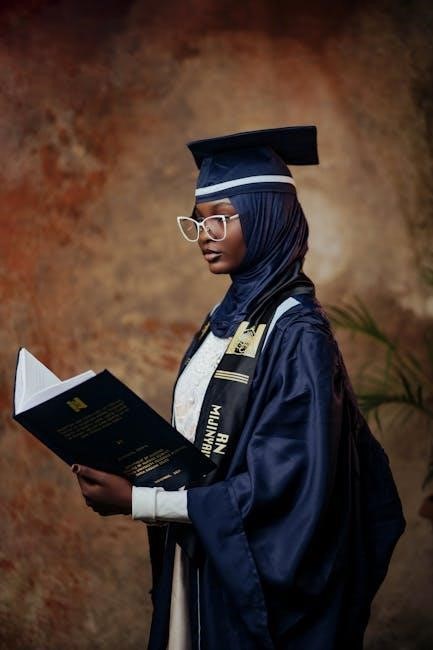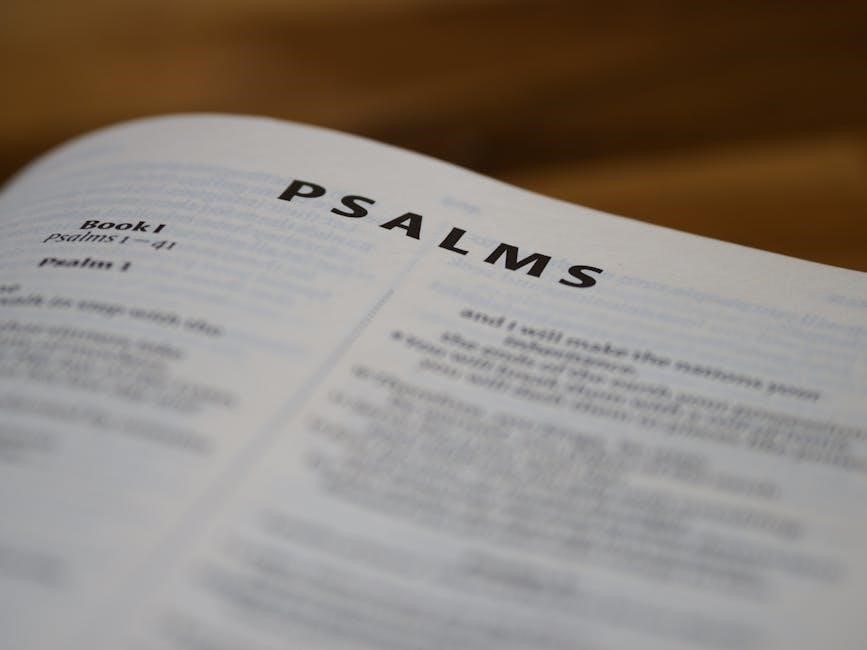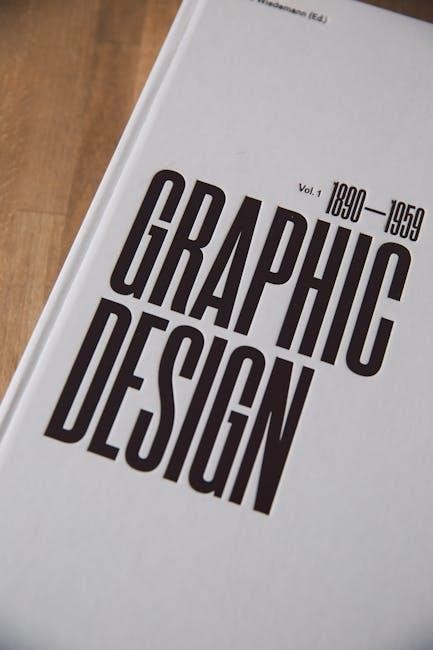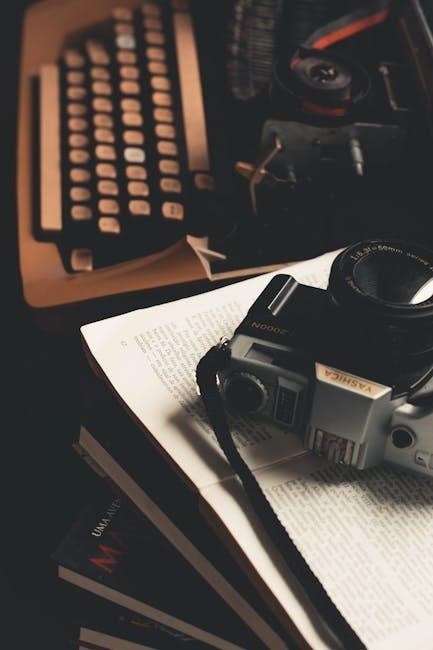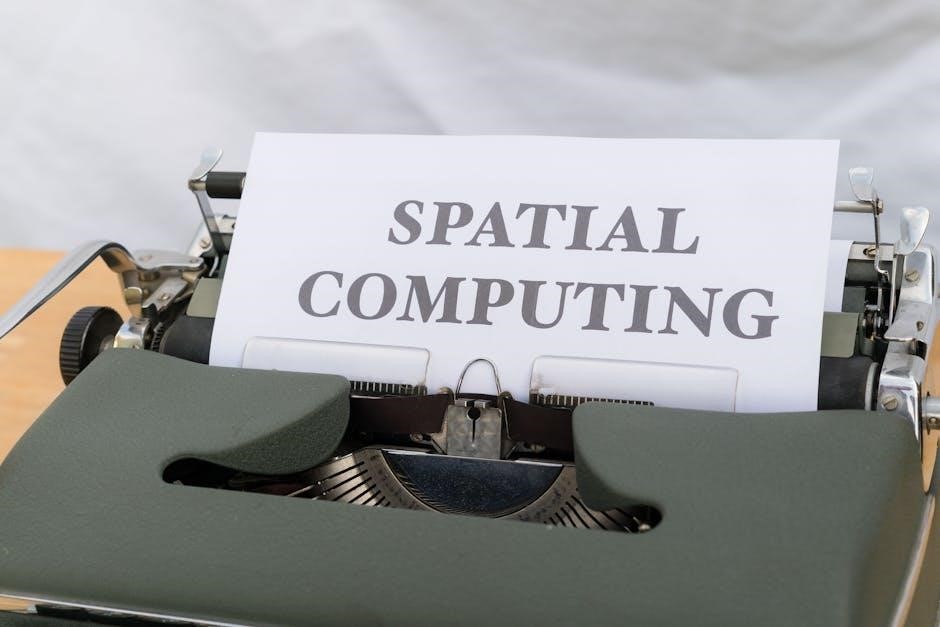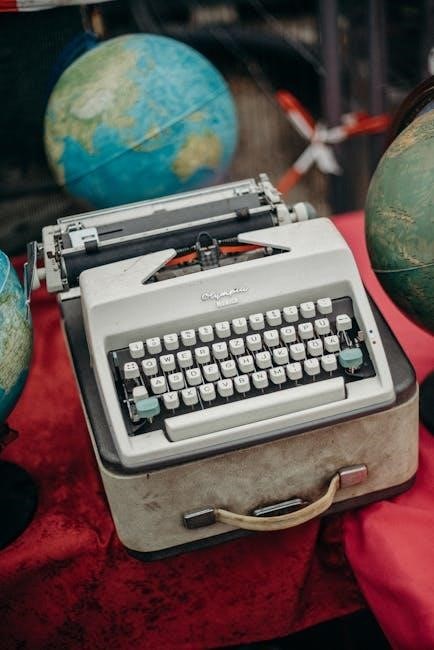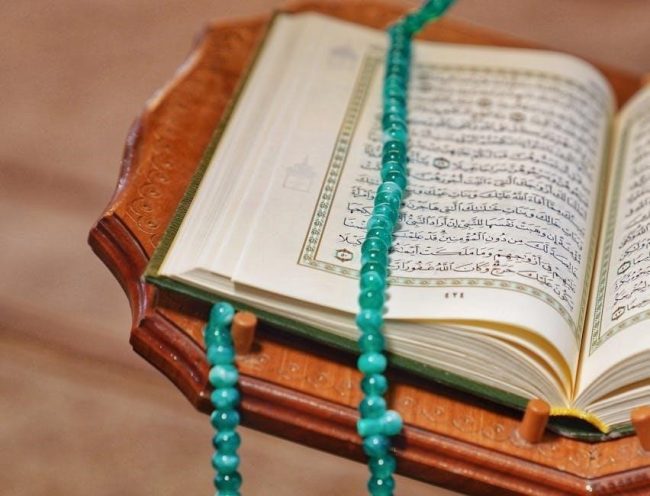Explore the night sky from home with ease using telescopes, binoculars, or even the naked eye. Discover constellations, planets, and deep-sky objects with essential tools like star charts, planispheres, and apps. Learn how to align your telescope, capture stunning images, and navigate the celestial landscape. Perfect for beginners, this guide helps you start your stargazing journey and deepen your understanding of the universe from your backyard.
Welcome to the fascinating world of backyard astronomy! With minimal equipment, you can explore the night sky from the comfort of your home. Whether using binoculars, a telescope, or even the naked eye, stargazing offers a glimpse into the universe’s wonders. Start by identifying constellations and planets, then progress to deeper exploration of nebulae and galaxies. Essential tools like star charts, planispheres, and apps can guide you. Perfect for beginners, backyard astronomy is an accessible hobby that fosters curiosity and appreciation for celestial beauty. Begin your journey with simple observations and gradually expand your knowledge of the cosmos.
Why Explore the Night Sky from Home?
Exploring the night sky from home offers a unique opportunity to connect with the universe without leaving your backyard. It fosters curiosity, patience, and a deeper appreciation for nature. Stargazing can be a calming, educational, and inspiring hobby, suitable for all ages. Home-based astronomy allows you to observe celestial events, track seasonal constellations, and explore planets and deep-sky objects. With minimal equipment, you can uncover the beauty of the cosmos and share this experience with family and friends, creating lasting memories and a lifelong interest in astronomy. It’s an accessible way to explore the vastness of space from your own property.

Choosing the Right Equipment
Selecting the right tools enhances your stargazing experience. Telescopes, binoculars, star charts, and apps help you explore the night sky effectively, ensuring clarity and precision for celestial observations.
Telescopes for Beginners
A telescope is essential for exploring the night sky in detail. For beginners, reflector or refractor telescopes are ideal due to their affordability and ease of use. Choose a model with a sturdy mount and decent aperture size (at least 60mm) for clearer views of planets and stars. Avoid overly complex models that may discourage initial use. Proper alignment and maintenance are key to optimal performance. Regularly clean the lens and ensure the telescope is stored in a dry place to preserve its functionality. With practice, even a basic telescope can reveal stunning celestial wonders, making stargazing a rewarding hobby.
Using Binoculars for Stargazing
Binoculars are an excellent tool for backyard stargazing, offering portability and affordability. Opt for models with good optical quality, such as 7×50 or 10×50, which provide a balance of magnification and light-gathering ability. These specifications ensure clear views of celestial objects. For stability, consider using a tripod to minimize hand movement; With binoculars, you can observe the Moon’s surface, Venus’s phases, and some deep-sky objects like star clusters. Allow your eyes to adapt to the dark for about 20 minutes to enhance visibility. Use a star chart or planisphere to locate constellations and objects. Seek a dark location to maximize your stargazing experience, as light pollution can limit visibility. While binoculars have limitations compared to telescopes, they excel at providing wide-field views, making them ideal for beginners exploring the night sky.
Essential Tools for Identifying Constellations
Identifying constellations is made easier with the right tools. A star chart or planisphere provides a map of the night sky for specific dates and locations, helping you locate visible constellations. These tools highlight seasonal patterns and guide you through the celestial landscape. Additionally, apps like Sky Map or Star Walk use your smartphone’s GPS and compass to display real-time constellations in the sky. They offer interactive features to explore mythology and astronomy. For a more immersive experience, combine these tools with dark-sky conditions and allow your eyes to adapt to the night for clearer views. These essentials make stargazing both educational and enjoyable.
Star Charts and Planispheres
Star charts and planispheres are indispensable tools for backyard astronomers, providing visual maps of the night sky. A star chart is a printed or digital map showing constellations visible on specific dates and times, while a planisphere is an interactive wheel that aligns with your location and date to display the celestial layout. Both tools help identify constellations and track seasonal changes. Planispheres are particularly useful for beginners, as they rotate to match the current sky. Together, these resources simplify stargazing, allowing you to locate constellations effortlessly and gain a deeper appreciation for the night sky’s ever-changing beauty.

Apps for Navigating the Night Sky
Apps like Sky Map, Star Walk, and Stellarium Mobile are essential tools for backyard astronomers, offering interactive sky maps and real-time celestial tracking. These apps allow users to identify constellations, locate planets, and explore deep-sky objects with ease. Many apps include features like augmented reality views, push notifications for celestial events, and customizable star charts. They also help users determine the best viewing times for specific objects and can even assist in aligning telescopes. Whether you’re a beginner or an experienced stargazer, these apps enhance your ability to navigate and understand the night sky, making your stargazing experience more engaging and informative.

Understanding the Night Sky Basics
Discover the fundamentals of the night sky, including visible celestial objects, constellations, and star movements. Learn how darkness enhances observations and the role of basic astronomy principles.

Visible Celestial Objects in the Night Sky
The night sky offers a variety of celestial objects visible to the naked eye or with simple tools. Planets like Jupiter and Saturn showcase striking features such as rings and bands. Constellations like Orion and Ursa Major guide stargazers to nearby stars and deep-sky objects. With binoculars, nebulae and galaxies become more accessible, while a telescope reveals intricate details of the Moon’s surface and planetary alignments. Dark skies enhance visibility, making it easier to spot these wonders and enjoy the beauty of the universe from your backyard.
How to Identify Constellations
Identifying constellations begins with recognizing their distinctive shapes and patterns. Start with well-known constellations like Orion, Ursa Major, or Cassiopeia, as they serve as landmarks in the night sky. Use a planisphere or star chart to map out constellations visible during your observing season. Look for bright stars that form the constellation’s outline, then connect them mentally or with a pointer. Star-hopping, or moving from one known constellation to another, helps locate nearby patterns. Naming the stars within a constellation can also aid in memorization. Seasonal changes will reveal new constellations, making the sky a dynamic and ever-changing canvas for exploration.
The Movement of Stars and Planets
The movement of stars and planets in the night sky is a fascinating sight for backyard astronomers. Stars appear to move westward due to Earth’s rotation, while planets like Jupiter and Saturn shift their positions gradually over weeks. Planets often move east relative to the stars, a phenomenon known as “prograde motion.” Observing these movements requires patience and consistent stargazing. Use a planisphere or app to track their paths and predict their visibility. By noting their positions over time, you can witness the dynamic dance of celestial bodies in our solar system and beyond, enhancing your stargazing experience with deeper understanding.
How to Find Celestial Objects
Identify celestial objects using star charts, planispheres, and apps. Star-hopping is a reliable method to locate distant stars and constellations. Ensure dark skies and patience for clearer views.
Star-Hopping: A Beginner’s Guide
Star-hopping is a simple yet effective method for locating celestial objects. Start by identifying a familiar constellation, such as the Big Dipper or Orion, and use its bright stars as a guide. From there, move your telescope or binoculars to nearby stars or patterns. Use red light to preserve night vision and allow your eyes to adjust. Plan your session with star charts or apps to know what’s visible. This technique helps you navigate the night sky without complex tools, making it a fun and educational way to explore the universe from your backyard.
Using a Planisphere for Navigation
A planisphere is a circular map that shows the night sky for any given date and time. To use it, rotate the wheel to match the current date and time, and it will display the visible constellations. This tool is ideal for beginners, as it simplifies locating celestial objects. Unlike apps, it doesn’t require batteries or adjustments for light pollution. Simply hold it overhead, aligning the horizon line with your actual horizon, and use it to identify constellations and stars. It’s a practical and intuitive way to navigate the night sky, making stargazing more accessible and enjoyable from your backyard.
Aligning Your Telescope for Accurate Views
Properly aligning your telescope is crucial for clear and accurate stargazing. Start by ensuring the finder scope is aligned with the telescope. Use a bright star to calibrate the finder, then adjust the telescope to center the same star. For computerized telescopes, follow the alignment procedure in the manual. Regular alignment improves tracking accuracy and focus. A well-aligned telescope ensures sharper images and easier navigation of celestial objects, enhancing your backyard astronomy experience. Remember, alignment is key to unlocking the full potential of your telescope for observing planets, stars, and deep-sky wonders.

Observing Techniques and Tips
Master stargazing with dark skies, wide-aperture lenses, and patience. Use star-hopping and planispheres for navigation. Allow eyes to adapt to darkness and use red light for optimal views.
Importance of Dark Skies for Observing
DARK skies are essential for optimal stargazing, as light pollution disrupts views of faint celestial objects. City lights scatter artificial glare, making stars and deep-sky objects less visible. To truly appreciate the night sky, find a location with minimal light interference. Allow your eyes to adapt to darkness for about 20 minutes to enhance visibility. Red lights, instead of white, preserve night vision. Patience and a dark environment reveal the full beauty of constellations, nebulae, and galaxies, making the effort to escape light pollution incredibly rewarding for backyard astronomers.
Camera Settings for Capturing the Night Sky
To capture stunning images of the night sky, use a camera with manual settings. A wide-angle lens with a large aperture (like f/2.8 or lower) is ideal for maximizing light capture. Set the camera to manual mode, using a low ISO (around 1600-3200) and a long exposure (15-30 seconds) to reveal star details. For sharper images, use a tripod to avoid camera shake and focus manually on infinity. Experiment with RAW format for better editing flexibility. Avoid overexposure to prevent washed-out stars. Practice and patience will help you perfect your night sky photography, ensuring crisp, vibrant celestial shots from your backyard.
Best Practices for Deep-Sky Observations
For deep-sky observations, prioritize dark skies to minimize light pollution, ensuring clearer views of faint objects like nebulae and galaxies. Use a telescope with adequate aperture (at least 6-8 inches) for better light gathering. Start with bright deep-sky objects, such as the Orion Nebula or Andromeda Galaxy, to build confidence. Employ star-hopping techniques to locate objects efficiently. Be patient, as some objects may require time to discern due to their faintness. Use red light flashlights to preserve night vision and consider logging your observations to track progress. Practice regularly to refine your skills and explore the vast celestial wonders visible from your backyard.
Exploring Planets and Deep-Sky Objects
Discover the wonders of planets like Jupiter and Saturn, observing their rings and bands with a telescope. Use star-hopping and planispheres to locate nebulae and galaxies, exploring the universe’s vastness from your backyard.
Viewing Planets with a Telescope
With a telescope, you can observe planets like Jupiter and Saturn in stunning detail, capturing their distinctive features such as Jupiter’s vibrant bands and Saturn’s iconic rings. A decent telescope allows you to explore the textures of Mars and the phases of Venus, while binoculars can also reveal planetary details. For optimal viewing, ensure dark skies and use tools like star charts or apps to locate planets. Adjust camera settings for clearer images, and remember that while small telescopes may not excel at deep-sky objects, they are perfect for planetary observations, offering a glimpse into our solar system’s beauty and complexity.
Identifying Nebulae and Galaxies
Nebulae and galaxies are breathtaking deep-sky objects visible from your backyard with the right equipment. Use a telescope or binoculars to spot iconic nebulae like the Orion Nebula or galaxies like Andromeda. Star-hopping is a great technique to locate these objects by using bright stars as guides. Planispheres and apps can help pinpoint their positions in the night sky. For clearer views, ensure dark skies and adjust your telescope properly. While smaller telescopes may not reveal intricate details, they still offer a glimpse into these cosmic wonders, inspiring awe and curiosity about the vastness of the universe.
Capturing Details of Jupiter and Saturn
Jupiter and Saturn are prime targets for backyard astronomers, offering stunning views of their unique features. With a good telescope, you can observe Jupiter’s vibrant cloud bands and the Great Red Spot, while Saturn’s rings and moons are equally captivating. For the best results, use a telescope with at least 60mm aperture and ensure dark skies for clarity. Adjust your telescope’s focus carefully to bring out fine details. Patience is key, as steady atmospheric conditions are essential for sharp views. These planets are perfect subjects for honing your observation and photography skills, revealing wonders of our solar system up close;
Seasonal Guides to the Night Sky
Explore the night sky’s seasonal highlights, from spring constellations like Orion to summer’s bright stars and planets. Autumn and winter offer stunning stargazing opportunities with vibrant celestial events.
Spring Constellations and Celestial Events
Spring offers a vibrant tapestry of constellations and celestial events. Constellations like Orion, Taurus, and Gemini dominate the evening sky, while Leo and Virgo become visible as the season progresses. The Lyrid meteor shower peaks in April, offering a spectacular display of shooting stars. Planets like Jupiter and Saturn are often visible in the spring sky, providing excellent opportunities for observation. Use a planisphere or stargazing app to locate these celestial wonders. Spring is also ideal for spotting nebulae and galaxies, making it a great time to explore the night sky with a telescope or binoculars.
Summer Skies: Bright Stars and Planets
Summer skies dazzle with vibrant constellations like Scorpius, Sagittarius, and Cygnus, while the Milky Way shines brightly. Planets such as Jupiter and Saturn are often at their brightest, offering stunning views through binoculars or telescopes. The summer months also bring opportunities to observe nebulae and star clusters. To make the most of your stargazing, find a dark sky location and use a planisphere or app to locate celestial objects. Summer is ideal for capturing detailed images of planets and deep-sky objects, making it a prime time for backyard astronomy. The warm weather adds to the charm of exploring the night sky.

Autumn and Winter Stargazing Highlights
Autumn and winter bring crisp, clear skies perfect for stargazing. Constellations like Pegasus, Andromeda, and Perseus dominate the autumn sky, while winter offers stunning views of Orion, Taurus, and Auriga. The Andromeda Galaxy and Pleiades star cluster are highlights, as are the brilliant winter planets like Jupiter and Saturn. Meteor showers, such as the Geminids, add excitement. Cooler temperatures mean longer observing sessions, but dress warmly. Use a planisphere or app to navigate the winter sky, and consider visiting dark-sky locations for the best views of nebulae and galaxies. These seasons are ideal for capturing detailed images of celestial wonders.

Backyard Astronomy Projects
Autumn and winter offer crisp skies for stargazing. Constellations like Pegasus, Andromeda, and Orion shine brightly. The Andromeda Galaxy and Pleiades are prime targets. Meteor showers like the Geminids dazzle. Use a planisphere or app to navigate the winter sky. Dress warmly for extended sessions. Dark-sky locations enhance views of nebulae and galaxies.
Building a DIY Telescope
Building a DIY telescope is a fun and educational project for astronomy enthusiasts. Using materials like cardboard, mirrors, and lenses, you can create a simple refracting or reflecting telescope. Start with a basic design, ensuring proper alignment of the optics for clear views. Test your telescope on bright objects like the Moon or planets before attempting deeper sky observations. This hands-on approach helps you understand how telescopes work and enhances your stargazing experience. Perfect for beginners, DIY projects foster creativity and appreciation for astronomy. Detailed guides and online tutorials can guide you through the assembly and calibration process.
Hosting a Backyard Star Party
Hosting a backyard star party is a great way to share your passion for astronomy with friends and family. Start by choosing a clear, dark night and setting up telescopes or binoculars for guests to use. Provide red-light flashlights to preserve night vision and offer snacks and drinks to keep the atmosphere relaxed. Create a playlist of space-themed music to set the mood. Use star charts or apps to guide guests through constellations and celestial objects. Encourage questions and storytelling, making the event educational and enjoyable for all. It’s a perfect opportunity to inspire others to explore the night sky.
Documenting Your Observations

Documenting your observations is a rewarding way to track your stargazing journey and refine your skills. Start by keeping a journal to record the date, time, weather conditions, and celestial objects observed. Note details like brightness, color, and any notable features. Use sketches to visually capture what you see through your telescope or binoculars. Photography is another great tool—use a camera with manual settings to capture images of the night sky. Apps and spreadsheets can also help organize your data digitally. Reflecting on your records over time will deepen your understanding of the sky and inspire future observations.

Resources and Further Learning
Discover essential books, online communities, and advanced courses to deepen your stargazing knowledge and skills, helping you explore the night sky with confidence and curiosity.
Recommended Books for Amateur Astronomers
For those eager to deepen their stargazing knowledge, essential books include The Backyard Astronomer’s Guide, offering detailed insights for amateurs, and Astronomy for Dummies, a friendly, accessible resource. The Night Sky Guy by Andrew Fazekas provides inviting visuals and tips for identifying constellations. These guides are perfect for enhancing your understanding of celestial objects, techniques, and the best practices for backyard observations, ensuring you make the most of your stargazing journey.
Online Communities for Stargazers
Joining online communities is a great way to connect with fellow stargazers, share experiences, and learn new techniques. Platforms like Reddit’s r/Astronomy and r/Stargazing offer vibrant discussions and resources. Forums such as Cloudy Nights and Astronomy Forum provide in-depth advice and reviews on equipment. Apps like Stellarium and SkySafari have active communities for tips on navigating the night sky. These groups are invaluable for beginners and seasoned astronomers alike, fostering collaboration and inspiration. Engage with these communities to enhance your backyard stargazing journey and stay updated on celestial events, best practices, and the latest discoveries in amateur astronomy.
Advanced Courses for Deepening Your Knowledge
To further your understanding of astronomy, consider enrolling in advanced courses offered by platforms like Coursera, edX, or specialized astronomy websites. These courses often cover topics such as astrophysics, planetary science, and deep-sky observation techniques. Many programs are designed for amateur astronomers, providing in-depth insights into celestial mechanics, telescope maintenance, and image processing. Some courses also focus on specific areas like nebulae, galaxies, or the physics of black holes. These resources are ideal for those seeking to enhance their backyard stargazing skills and gain a deeper appreciation of the universe’s complexities; They often include interactive simulations, expert lectures, and practical exercises to refine your knowledge.
Your backyard can be a gateway to the vast wonders of the universe. With the right tools and techniques, stargazing becomes an enriching hobby that connects you to the cosmos. From identifying constellations to capturing stunning celestial images, the night sky offers endless opportunities for exploration. Remember, dark skies are essential for the best views, and patience is key to mastering deep-sky observations. Whether you’re a beginner or an experienced astronomer, the backyard guide to the night sky invites you to keep exploring, learning, and marveling at the beauty of the stars. Happy stargazing!