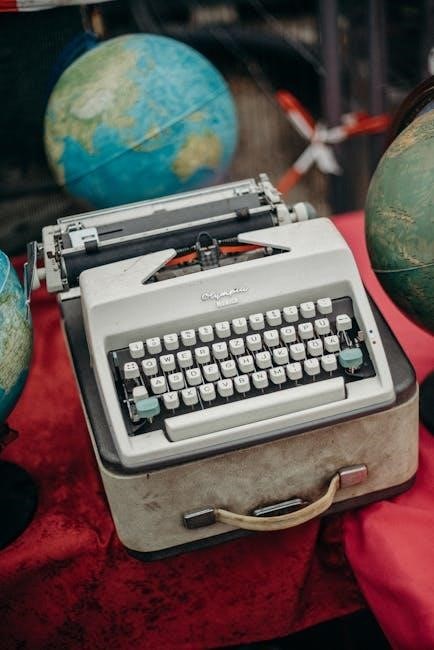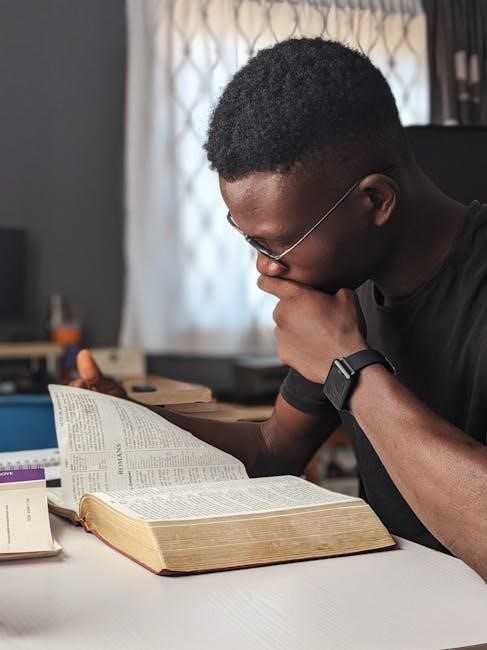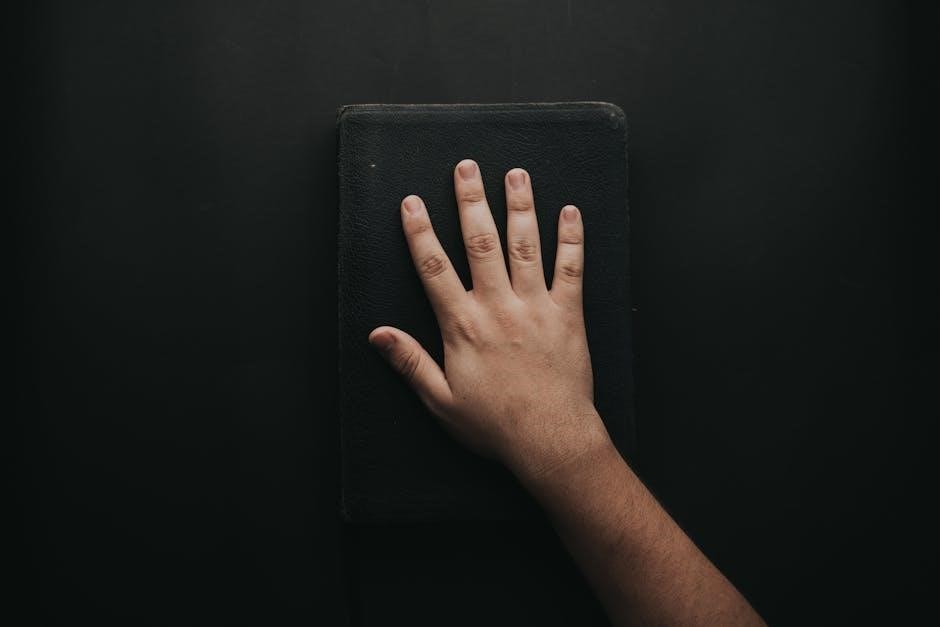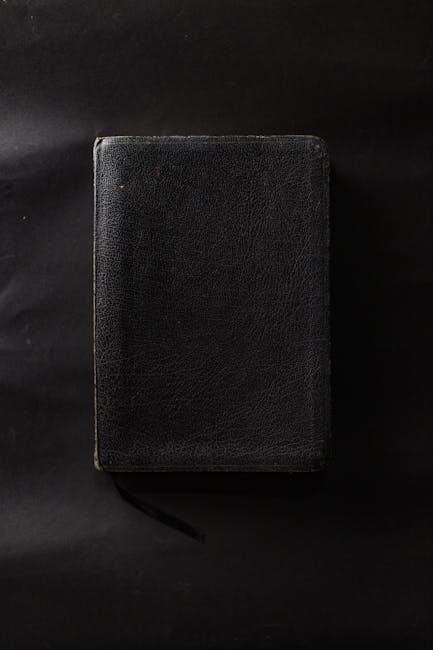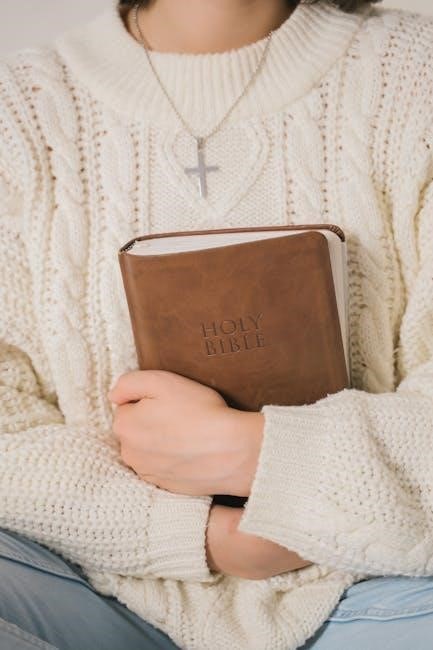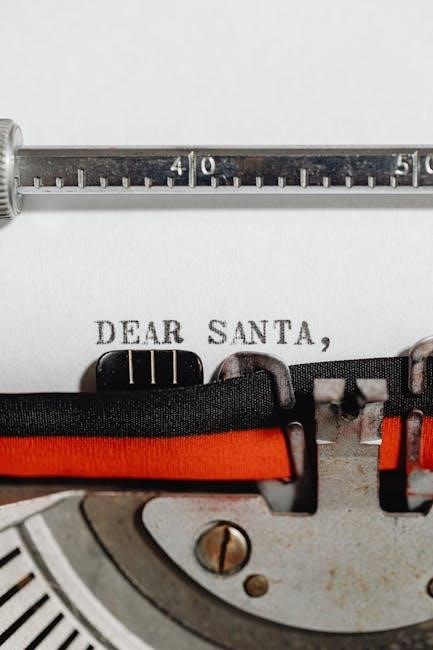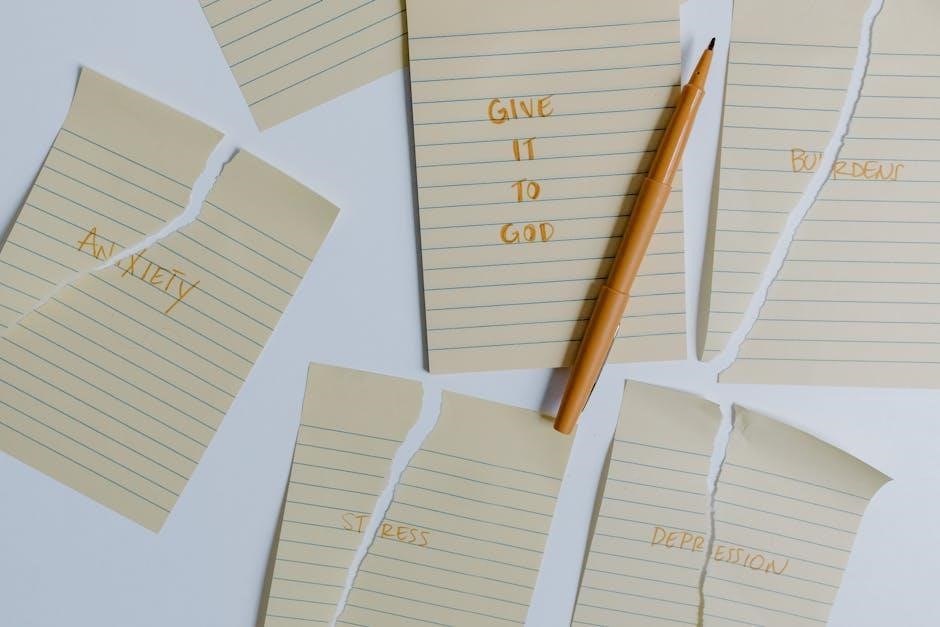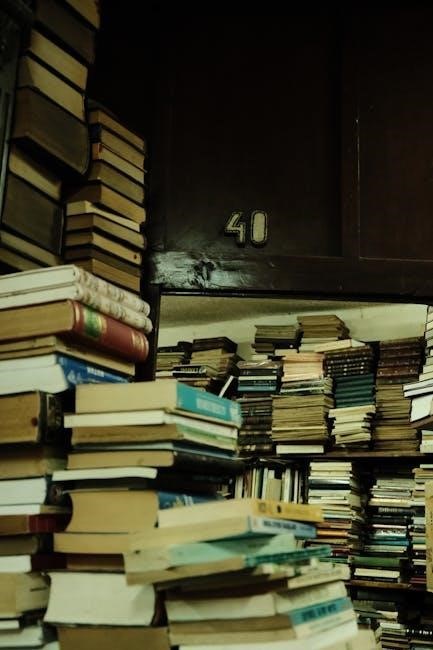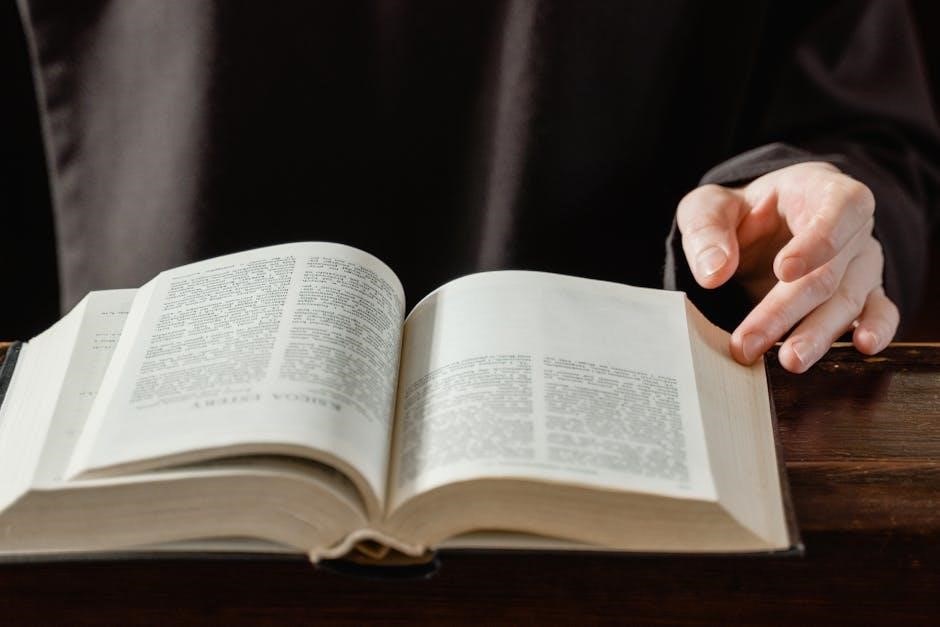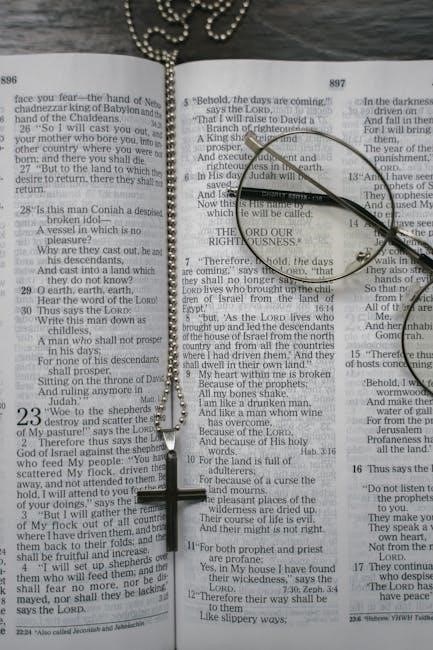U10 soccer practice plans are essential for developing young players’ skills during their critical growth phase. These structured sessions focus on dribbling, passing, and shooting techniques, while incorporating small-sided games to enhance decision-making and teamwork. Coaches can use these plans to create engaging and effective training, ensuring a solid foundation for future success.
Importance of U10 Age Group in Soccer Development
The U10 age group is often referred to as the “Golden Age of Learning” in soccer development. At this stage, players experience rapid growth in their technical, tactical, and physical abilities. Coaches play a pivotal role in nurturing creativity, problem-solving, and decision-making skills. This period is critical for building a strong foundation, as players develop muscle memory and begin to understand the game’s dynamics. Structured practice plans help refine their techniques while fostering teamwork and sportsmanship. The U10 phase is also key for improving coordination and balance, which are essential for advanced play. Proper guidance during these formative years can significantly influence a player’s long-term success and passion for the sport.
Overview of Key Skills to Develop at the U10 Level

At the U10 level, key skills to develop include dribbling, passing, shooting, and basic defensive techniques. Dribbling focuses on ball control and confidence, while passing emphasizes accuracy and decision-making. Shooting teaches proper technique and composure in front of goal. Small-sided games are introduced to improve tactical awareness and teamwork. Players also learn basic defensive stances and movement, as well as introductory goalkeeping skills. These foundational abilities are crucial for building a well-rounded player. Practice plans are designed to integrate these skills in a fun and engaging manner, ensuring players develop a strong technical base while fostering a love for the game.

Warm-Up and Technical Drills
Warm-ups and technical drills are vital for preparing young players. Dynamic stretches and ball control exercises improve mobility and focus. Dribbling and passing drills enhance precision and coordination, setting the foundation for skill mastery and confidence.
Dribbling Drills for Ball Control
Dribbling drills are fundamental for U10 players to master ball control and confidence. Begin with cone mazes, weaving through cones using different parts of the foot. Incorporate exercises like “IVI Soccer Tennis,” where players serve and volley in small grids, improving touch and reaction. Progress to 1v1 games in confined spaces, encouraging feints and speed changes. Use “Dribble Tag” to simulate game pressure, where players dribble while evading taggers. These drills enhance technical ability, decision-making, and creativity. Coaches should emphasize proper ball placement, head-up awareness, and balanced movement. Gradually increase difficulty by shrinking spaces or adding defenders to mirror real-game challenges, ensuring players can apply skills effectively in matches.
Passing Exercises to Improve Accuracy

Passing exercises are critical for U10 players to develop accuracy and consistency. Begin with short passing grids, where players pass in pairs or small groups, focusing on proper foot placement and weight transfer. Incorporate “Wall Pass” drills, where players pass against a stationary target or teammate, emphasizing precision and control. Progress to moving target drills, where players pass to teammates in motion, simulating game-like scenarios. Use “Give-and-Go” exercises to practice one-twos, improving timing and spatial awareness. Coaches should emphasize using the inside of the foot, following through, and keeping passes on the ground. Gradually increase distance and speed to build confidence and accuracy under pressure, ensuring players can deliver precise passes in competitive situations.

Small-Sided Games for Tactical Development
Small-sided games simplify soccer’s complexity, allowing U10 players to develop tactical awareness through engaging, game-like scenarios that enhance decision-making and teamwork in a fun, dynamic environment.
2v2 and 3v3 Game Setups for Skill Application
2v2 and 3v3 games are ideal for U10 players to apply skills in realistic, fast-paced scenarios. These small-sided setups enhance ball control, passing accuracy, and decision-making while fostering teamwork. Players learn to exploit space, create scoring opportunities, and defend effectively in tight areas. Coaches can adjust grid sizes and rules to suit skill levels, ensuring engagement and challenge. Progressions, such as adding neutral zones or time limits, increase complexity. These games bridge technical drills and full-sided matches, providing a dynamic environment for tactical growth and enjoyment, while preparing players for larger team setups and competitive play.
Progressions to Increase Game Complexity
Progressions in U10 soccer practice plans involve gradually increasing the difficulty of small-sided games to challenge players. Coaches can introduce new rules, such as adding neutral zones, time limits for decision-making, or requiring specific conditions like one-touch passing. These adjustments enhance tactical awareness, speed of play, and problem-solving skills. For example, starting with 2v2 and advancing to 3v3 or 4v4 forces players to adapt to more complex scenarios. Adding defenders or goalkeepers increases the competitive nature of drills. These progressions ensure players are prepared for higher-level competition while keeping practices engaging and developmentally appropriate.

Shooting and Finishing Techniques

Mastering shooting and finishing techniques is crucial for U10 players to score goals effectively. Practices focus on proper form, accuracy, and power, simulating game-like scenarios to build confidence and precision.
Proper Shooting Form and Technique
Teaching proper shooting form is fundamental for young players to develop accuracy and power. Coaches emphasize ball placement, ankle lock, and follow-through to ensure consistent technique. Players learn to strike the ball with the laces, keeping the ankle firm and the toes down. Balance and body positioning are also critical, as players need to generate power while maintaining control. Drills focus on shooting from various distances and angles, encouraging players to use different parts of their foot. Proper technique not only improves scoring ability but also reduces the risk of injury. These foundational skills are essential for players to excel in game-like situations.
Game-Like Drills for Finishing Skills
Game-like drills for finishing skills simulate real match scenarios, helping players practice scoring under pressure. Drills such as IVI soccer tennis and small-sided games with targets encourage quick decision-making and precise shooting. Players practice volleys, half-volleys, and one-touch finishes to develop composure in the box. These exercises also focus on movement, such as creating space and timing runs. Coaches incorporate defenders to increase difficulty, teaching players to react to challenges. The goal is to build confidence and instinctive finishing abilities, preparing players for competitive situations. These drills are dynamic, engaging, and tailored to improve both technique and game intelligence.

Defensive and Goalkeeping Fundamentals
Defensive and goalkeeping fundamentals focus on building a strong defensive mindset and basic goalkeeper skills. Players learn proper stance, movement, and positioning to protect the goal and intercept passes. Goalkeepers practice catching, throwing, and diving techniques to build confidence and reflexes. These skills are essential for team defense and game balance, ensuring young players develop into well-rounded athletes. Drills emphasize communication and teamwork, preparing players for competitive matches and fostering a solid defensive foundation. These exercises are crucial for long-term player development and success in soccer.
Basic Defensive Stance and Movement
Teaching proper defensive stance and movement is vital for U10 players to build a strong defensive foundation. Players should adopt a stance with knees slightly bent, weight forward, and arms out for balance. This position allows quick reactions and effective pressure on the ball. Coaches emphasize staying low, with eyes on the opponent, to anticipate moves. Sideways shuffling and backpedaling are introduced to improve agility and positioning. Drills focus on mirroring the opponent’s movements, maintaining distance, and cutting off attacking angles. These fundamentals help players develop spatial awareness and responsiveness, enabling them to defend effectively while staying balanced and controlled during game situations.
Introducing goalkeeping skills at the U10 level is essential for developing young players who may show interest in this specialized position. Basic techniques such as proper stance, hand positioning, and footwork are emphasized to build confidence. Coaches focus on teaching players how to handle different types of shots, including high balls and grounders, using correct grip and body positioning. Simple drills are designed to improve reaction time, agility, and communication with the defense. These foundational skills help young goalkeepers understand their role and responsibilities while fostering a love for the position. Regular practice ensures they progress gradually, mastering the basics before moving to more advanced techniques.

Practice Plan Progressions
Structured sessions progress from basic to advanced, ensuring players master skills step-by-step. Drills adapt to increasing difficulty, incorporating game-like scenarios to challenge and engage young athletes effectively.
Weekly and Seasonal Plan Breakdown
A well-structured U10 soccer practice plan ensures steady player development throughout the season. Weekly sessions are designed to focus on specific skills, such as dribbling, passing, and shooting, while incorporating small-sided games for practical application. Each week builds on the previous one, introducing new challenges to keep players engaged. Seasonally, the plan progresses from foundational skills to more complex tactics, ensuring a holistic approach to development. Coaches can adapt drills based on player progress, maintaining a balance between technical training and fun, game-like scenarios. This structured breakdown helps teams prepare for competitions while fostering a love for the game and continuous improvement.
Adapting Drills for Different Skill Levels
Adapting drills for different skill levels ensures all players benefit from practice. Coaches can modify drill complexity by adjusting space, adding defenders, or simplifying rules. For advanced players, increase intensity or add challenges like limited touches. For less skilled players, provide more support, such as larger playing areas or fewer opponents. Observing player responses allows for real-time adjustments. Incorporating diverse drills caters to varied abilities, ensuring engagement and growth. This tailored approach fosters an inclusive environment where every player can improve and feel valued, enhancing overall team development and morale.