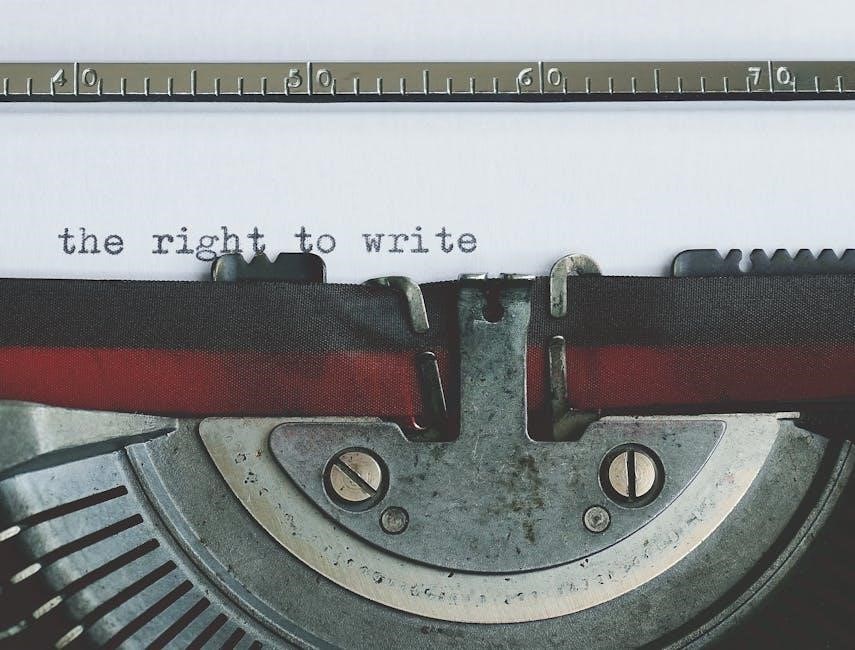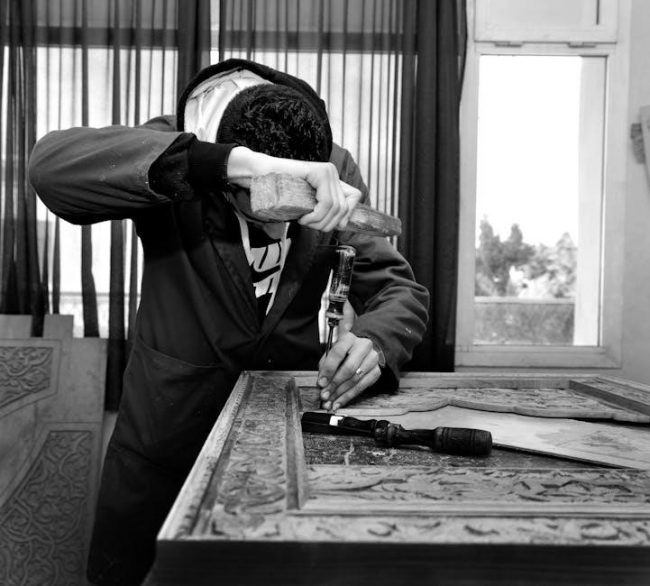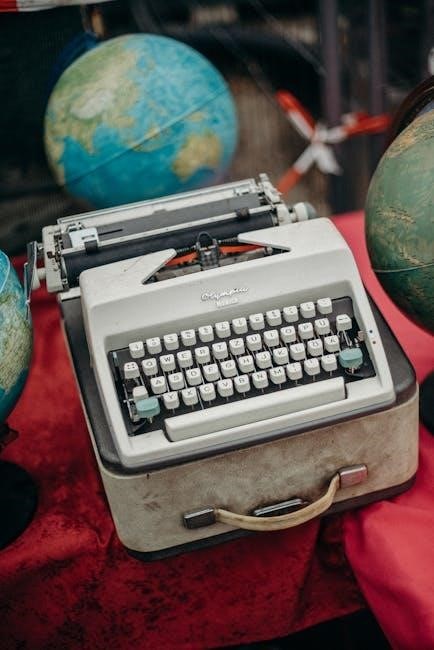Welcome to the Rhodan Trolling Motor Manual, your comprehensive guide to understanding and optimizing the performance of your Rhodan HD GPS Anchor Trolling Motor. This manual provides detailed insights into the motor’s advanced features, such as high-definition GPS, wireless remote control, and manual mode operation. It also covers installation, maintenance, and troubleshooting to ensure safe and efficient use. By following this manual, you’ll unlock the full potential of your trolling motor and enhance your fishing experience.
Overview of the Rhodan HD GPS Anchor Trolling Motor
The Rhodan HD GPS Anchor Trolling Motor is a state-of-the-art navigation system designed for precision and reliability. Equipped with a high-definition GPS receiver, it provides accurate positioning and automatic compensation for wind, waves, and currents. The motor features manual mode operation, allowing directional and thrust control via a wireless fob. With high thrust and a long shaft, it ensures superior performance in various water conditions. Its advanced features, including integration with chartplotters, make it an essential tool for anglers seeking precise control and enhanced fishing experiences.
Importance of Reading the Manual for Optimal Performance
Reading the Rhodan HD GPS Anchor Trolling Motor manual is essential for understanding its advanced features and ensuring proper operation. The manual provides critical information on installation, calibration, and troubleshooting, helping users avoid common issues. It also details safety precautions and maintenance tips, which are vital for longevity and reliability. By following the guidelines, users can maximize the motor’s performance, take full advantage of its GPS capabilities, and enjoy a seamless fishing experience. Proper setup and usage ensure safe and efficient operation in various water conditions.

Key Features of the Rhodan Trolling Motor
The Rhodan HD GPS Anchor Trolling Motor features a high-definition precision differential GPS receiver, wireless remote control, and advanced thrust and shaft specifications for superior performance and control.

High Definition Precision Differential GPS Receiver
The Rhodan HD GPS Anchor Trolling Motor is equipped with a high-definition precision differential GPS receiver, offering exceptional positioning accuracy. This advanced technology allows the motor to automatically compensate for wind, waves, and cross-currents, maintaining your boat’s position with remarkable stability. The system ensures precise anchoring in any water depth, making it ideal for anglers seeking reliable performance in challenging conditions. This feature is a cornerstone of the Rhodan’s ability to deliver unparalleled control and accuracy on the water.
Wireless Remote Control and Manual Mode Operation
The Rhodan trolling motor features a wireless remote control, enabling effortless adjustments to thrust and direction. Manual Mode allows users to operate the motor like a conventional trolling motor, providing direct control over movement and speed. Activated via the ‘M’ button on the wireless fob, Manual Mode offers precise directional control and thrust level adjustments, ensuring versatility for various fishing scenarios. This seamless operation enhances user experience, combining advanced GPS technology with traditional trolling motor functionality for optimal performance on the water.
Advanced Thrust and Shaft Specifications
The Rhodan trolling motor is equipped with high-thrust capabilities and a durable, long-lasting shaft designed for heavy-duty performance. Its powerful motor delivers exceptional thrust, ensuring smooth operation in challenging water conditions. The extended shaft length provides optimal propeller submersion, enhancing efficiency and stability. These specifications make the Rhodan motor ideal for various watercraft, offering reliability and durability for both fresh and saltwater environments. The combination of advanced thrust and shaft design ensures superior performance, making it a top choice for anglers seeking precision and power.

Manual Mode Operation
The Rhodan trolling motor’s Manual Mode allows precise control via the wireless fob, enabling directional and thrust adjustments for situations requiring hands-on operation and accuracy.
Activating Manual Mode for Directional Control
To activate Manual Mode on your Rhodan trolling motor, press the “M” button on the wireless fob. This mode allows you to control the motor’s direction and thrust levels manually, providing precise adjustability. Use the directional buttons on the fob to steer left or right and adjust speed with the thrust controls. Manual Mode is ideal for situations requiring direct operation, offering flexibility and accuracy in various fishing conditions.
Using the Wireless Fob for Thrust and Direction Adjustments
The wireless fob simplifies control of your Rhodan trolling motor, enabling precise adjustments in thrust and direction. Use the directional arrows to steer left or right, while the plus and minus buttons adjust speed. This intuitive design allows seamless operation from anywhere on the boat, enhancing your fishing experience. The fob operates in Manual Mode, letting you override automatic functions for direct control, ensuring flexibility when you need it most.

Installation and Setup Guidelines
Ensure proper mounting and clearance for your Rhodan trolling motor. Follow manufacturer instructions for installation to avoid damage and ensure optimal performance.
Making sure Proper Mounting and Clearance
Proper mounting and clearance are crucial for the Rhodan trolling motor’s performance. Install the Sea Swivel at a 45-degree angle towards the bow for optimal functionality. Ensure adequate clearance to prevent damage to the motor or boat. Follow manufacturer guidelines to avoid obstructing surrounding components. Reinstall the rear plastic cover carefully to prevent wire damage. Proper installation ensures smooth operation and longevity of the motor. Always consult the manual for specific mounting recommendations and clearance requirements.
Calibrating the Compass for Accurate GPS Functionality
Calibrating the compass is essential for ensuring accurate GPS functionality on your Rhodan trolling motor. To calibrate, turn the boat in a circular pattern to capture the Earth’s magnetic field variations. This process ensures precise positioning and reliable anchor functionality. Follow the manufacturer’s instructions for detailed calibration steps. Proper calibration is critical for optimal performance, especially in varying water conditions. Refer to the owner’s manual for specific guidance on this procedure.

GPS and Navigation Features
The Rhodan trolling motor offers advanced GPS and navigation features, including pinpoint accuracy and automatic positioning. These features ensure precise control and enhance your fishing experience.
Understanding the GPS Anchor Functionality
The Rhodan trolling motor’s GPS Anchor functionality provides exceptional positioning accuracy, allowing your boat to stay fixed in one spot. It automatically compensates for wind, waves, and currents, ensuring stability. This feature is ideal for fishing, as it lets you focus on your catch without manual adjustments. The system integrates seamlessly with compatible chartplotters, enhancing navigation and control. By leveraging high-definition GPS technology, the motor delivers precise anchor-like performance in any water depth, making it a versatile tool for anglers seeking reliability and efficiency on the water.
Integrating with Chartplotters for Enhanced Performance
Integrating your Rhodan trolling motor with compatible chartplotters, such as Raymarine Axiom, enhances navigation and control. This seamless connection allows anglers to anchor precisely at any location, leveraging the motor’s GPS capabilities directly through the chartplotter. The system simplifies operation, enabling you to manage both navigation and trolling motor functions from a single interface. This integration boosts efficiency and accuracy, making it ideal for saltwater fishing and ensuring a more streamlined experience on the water.

Maintenance and Troubleshooting
Regular maintenance ensures optimal performance. Inspect for damage, clean corrosion, and check electrical connections. Address common issues like thrust loss or GPS inaccuracies by checking propeller function and recalibrating the compass. Consult the manual for troubleshooting guides or contact support for unresolved problems to maintain your motor’s efficiency and longevity.
Regular Maintenance Tips for Longevity
Regular inspections and cleaning are crucial for maintaining your Rhodan trolling motor. Check for damage, corrosion, or worn-out parts, and replace them as needed. Clean the propeller and motor regularly to avoid debris buildup. Inspect electrical connections for secureness and corrosion. Lubricate moving parts periodically to ensure smooth operation. Store the motor in a dry, protected area when not in use and follow the manufacturer’s recommended maintenance schedule to extend its lifespan and performance.
Diagnosing Common Issues and Solutions
If your Rhodan trolling motor stops functioning properly, check for common issues like loose connections or debris obstruction. Ensure the motor is calibrated correctly, especially after compass adjustments. If the motor rotates without thrust, inspect the propeller for damage or blockages. For GPS-related problems, recalibrate the compass and ensure the system has a clear view of satellites. Refer to the manual for troubleshooting steps and solutions to restore optimal performance and functionality.

Advanced Features and Capabilities
The Rhodan trolling motor offers advanced features like Spot Lock for precise positioning and Cruise Control for maintaining speed, enhancing your fishing experience with efficiency and control.
Spot Lock and Automatic Positioning
The Rhodan trolling motor features Spot Lock, an advanced GPS-based positioning system that automatically holds your boat’s position with pinpoint accuracy. This feature compensates for wind, waves, and currents, allowing you to focus on fishing without manual adjustments. With the press of a button, the motor engages automatic positioning, maintaining your desired location effortlessly. This technology integrates seamlessly with the wireless remote control, enabling precise and efficient operation in any water conditions.
Spot Lock enhances your fishing experience by eliminating the need for constant manual corrections, ensuring a stable and productive time on the water. The system’s advanced algorithms work in tandem with the high-definition GPS receiver to deliver unmatched accuracy and reliability. Whether you’re in shallow waters or open seas, Spot Lock ensures your boat stays exactly where you want it, making it an indispensable tool for anglers seeking precision and control.
Cruise Control and Speed Settings
The Rhodan trolling motor offers advanced cruise control and customizable speed settings, allowing you to maintain a consistent speed with ease. This feature is ideal for trolling, enabling precise control over your boat’s movement. The wireless remote provides intuitive adjustments, letting you fine-tune your speed to suit fishing conditions.
With multiple speed settings, you can optimize your trolling strategy, ensuring the perfect presentation of lures or bait. The system’s responsiveness and accuracy make it easy to adjust speeds on the fly, enhancing your fishing experience and reducing manual effort.

Safety Precautions and Best Practices
Always follow manufacturer guidelines to ensure safe and efficient operation. Be cautious in varying water conditions and maintain proper clearance to avoid damage or hazards.
Operating the Motor in Various Water Conditions
When using the Rhodan trolling motor, adapt to different water conditions for optimal performance. In calm waters, the GPS anchor function ensures precise positioning. In rough conditions, manual mode allows directional control. Shallow waters require careful operation to avoid propeller damage. Always monitor water depth and adjust settings accordingly. Be aware of strong currents and wind, as they may affect positioning. Regularly inspect the propeller for debris. For enhanced stability in choppy waters, enable the GPS anchor mode to maintain position automatically. Ensure safe operation by following these guidelines.
Ensuring Safe and Efficient Use
For safe and efficient operation, ensure proper installation and maintenance of your Rhodan trolling motor. Regularly inspect the propeller and shaft for damage or debris. Avoid operating in extremely shallow water to prevent motor damage. Always follow the manufacturer’s guidelines for weight and load limits. Keep the motor clean and dry to prevent corrosion. Familiarize yourself with emergency stop procedures and ensure all users understand basic operation. Adhere to these practices to maximize safety and performance while minimizing wear and tear on your trolling motor.
Mastering your Rhodan trolling motor’s features ensures enhanced fishing experiences. Stay updated with manufacturer guidelines and maintain regular upkeep for optimal performance and longevity of your motor.
Maximizing the Potential of Your Rhodan Trolling Motor
To maximize your Rhodan trolling motor’s potential, utilize its advanced features like Spot Lock and Cruise Control for precise positioning and speed management. Regular maintenance ensures longevity, while integrating with chartplotters enhances navigation. By mastering manual mode and leveraging wireless remote control, you can focus on fishing while the motor handles positioning challenges. Stay informed with manufacturer updates to optimize performance and enjoy a seamless fishing experience.
Staying Updated with Manufacturer Guidelines
Staying updated with Rhodan’s manufacturer guidelines ensures optimal performance and safety. Regularly check the official Rhodan website for firmware updates, manual revisions, and technical bulletins. Referencing the latest owner’s manual guarantees you’re using the trolling motor according to the most current recommendations. Additionally, engaging with Rhodan’s customer support and online forums provides valuable insights and troubleshooting tips. By staying informed, you can maintain your motor’s efficiency, adapt to new features, and enjoy a seamless fishing experience.