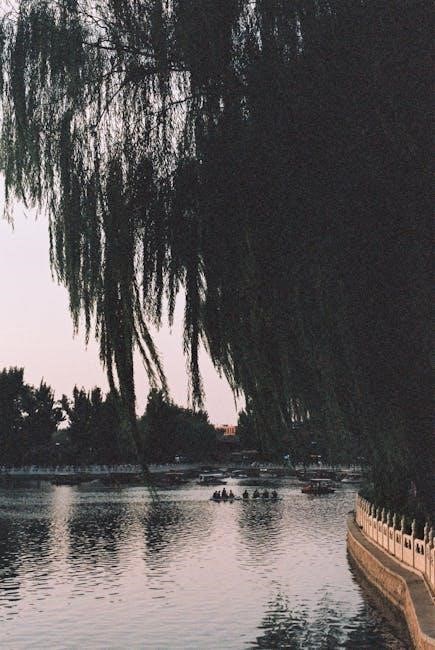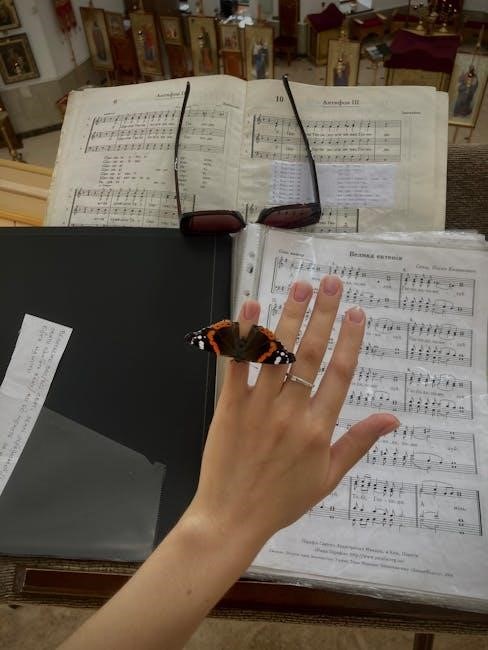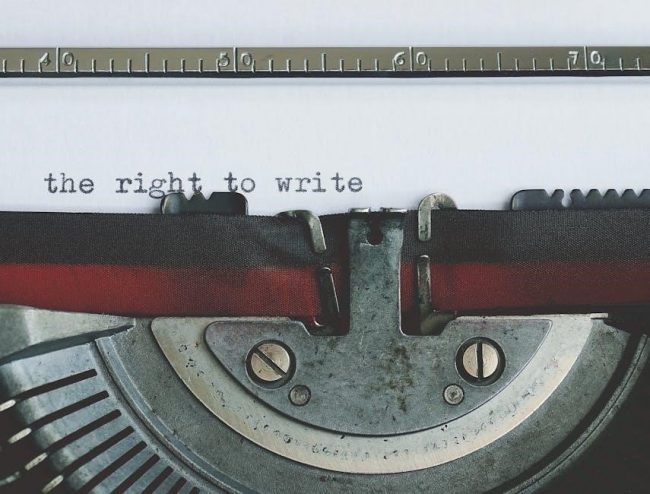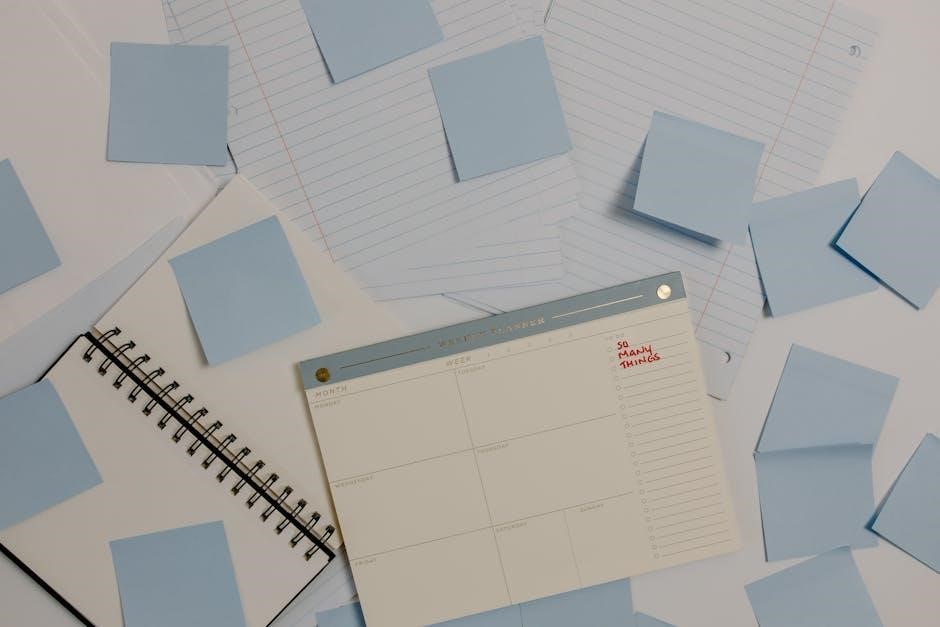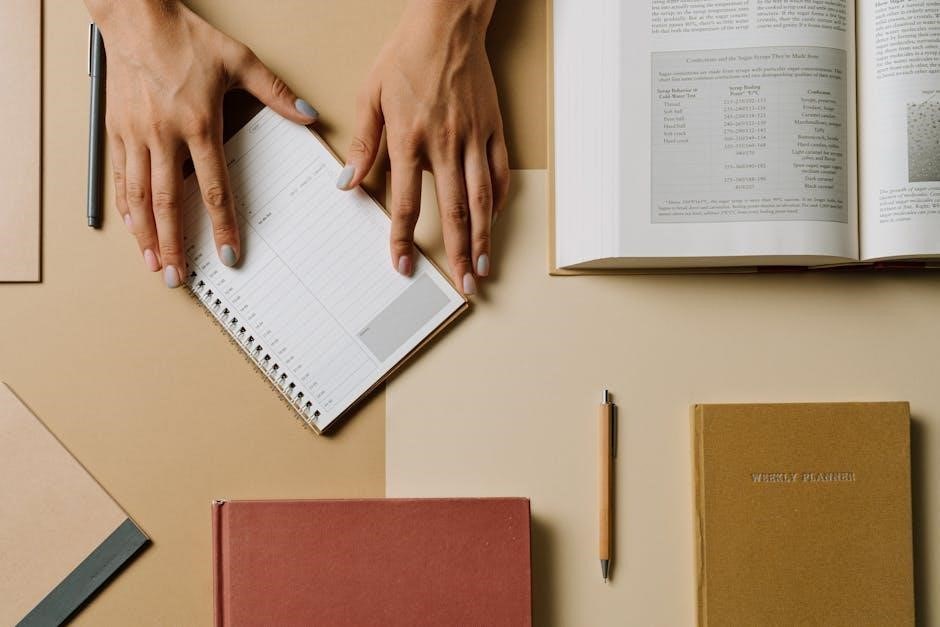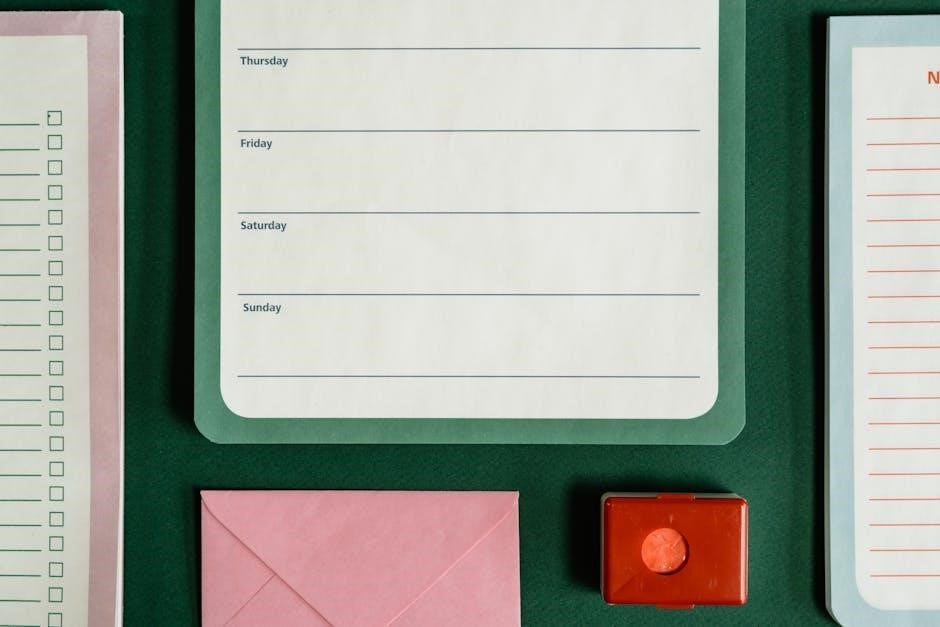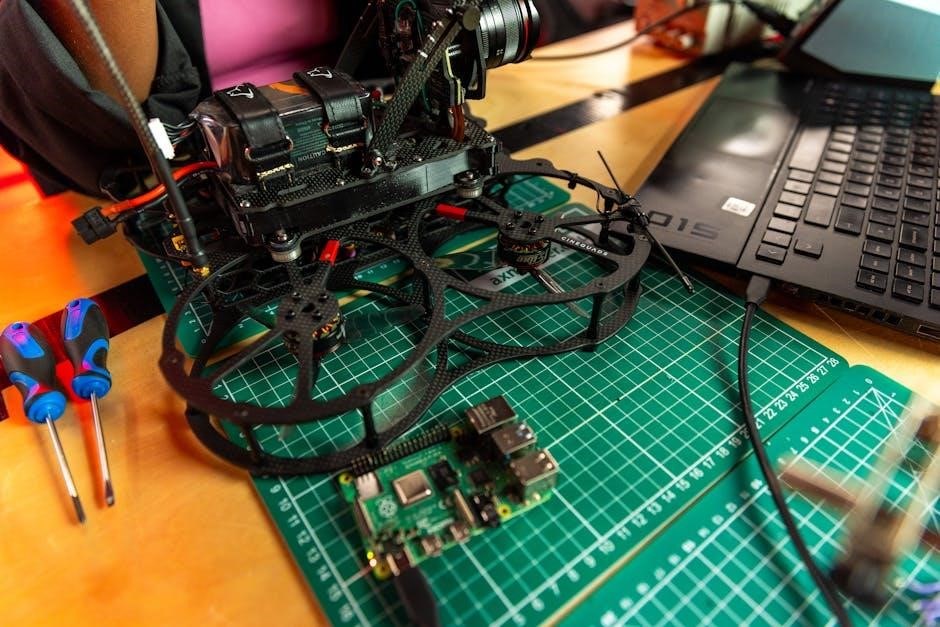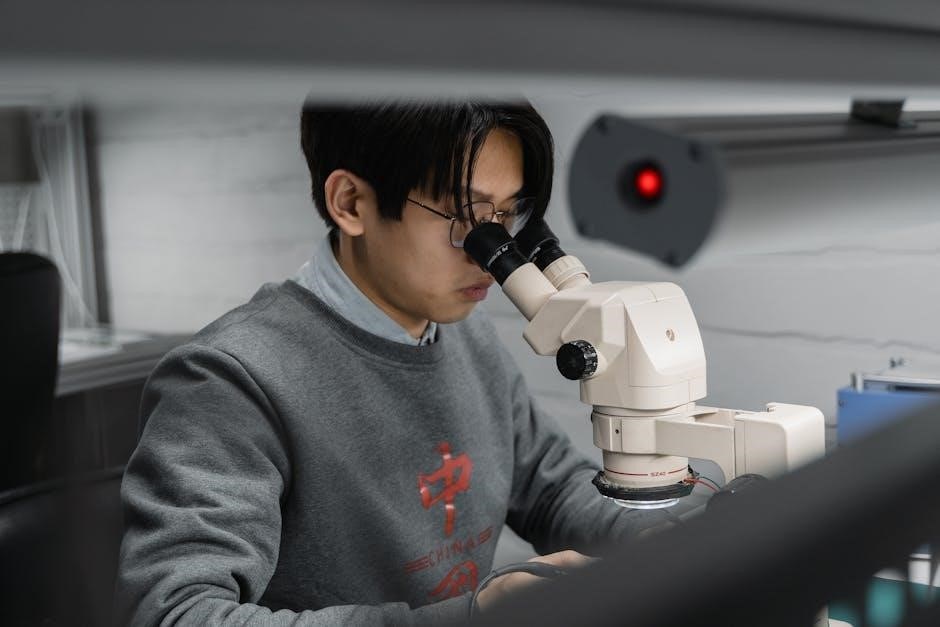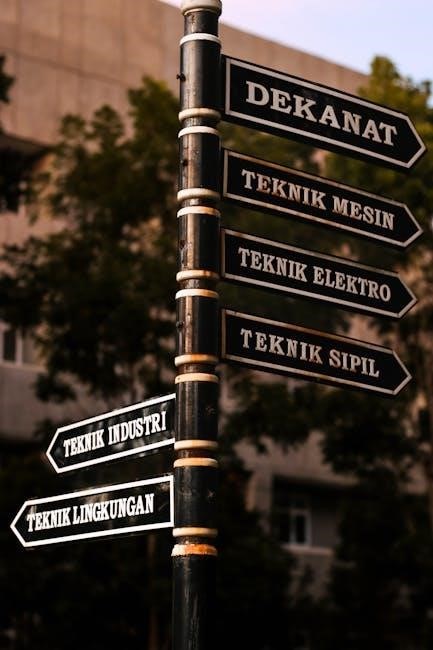A food web illustrates the interconnected feeding relationships within an ecosystem, showing how energy flows from producers to consumers. It provides a visual representation of biodiversity and nutrient cycling, essential for understanding ecological balance and the roles of different organisms.
1.1 Definition and Importance of Food Webs
A food web is a network of feeding relationships that illustrates the flow of energy within an ecosystem. It connects producers, consumers, and decomposers, showing how nutrients cycle through the environment. Understanding food webs is crucial for analyzing ecosystem balance, biodiversity, and the interdependence of organisms. They provide insights into how energy flows and how changes in one part can impact the entire system.
1.2 Understanding the Structure of a Food Web
A food web is a complex network showing feeding relationships among organisms in an ecosystem. It includes producers, consumers, and decomposers, with energy flowing through multiple pathways. Unlike food chains, food webs are not linear, allowing for diverse interactions. They reveal how species depend on each other, with higher trophic levels relying on energy transferred from lower ones, typically at 10% efficiency.
Key Components of a Food Web
A food web consists of producers, consumers, and decomposers, with energy flowing through trophic levels. Producers form the base, converting sunlight into energy, while consumers obtain energy by eating other organisms, and decomposers recycle nutrients back into the ecosystem.
2.1 Producers: The Foundation of the Ecosystem
Producers, primarily plants, algae, and some bacteria, are the foundation of food webs. They convert sunlight into energy through photosynthesis, producing glucose for themselves and other organisms. This energy forms the base of the food web, supporting all other life by providing the necessary nutrients and energy for consumers to survive and thrive in the ecosystem.
2.2 Consumers: Herbivores, Carnivores, and Omnivores
Consumers are organisms that obtain energy by consuming other organisms. Herbivores eat plants, carnivores eat other animals, and omnivores consume both plants and animals. Each type plays a crucial role in maintaining the balance of the ecosystem by regulating population sizes and ensuring energy flows through the food web, supporting biodiversity and ecological stability.
2.3 Decomposers: Their Role in Nutrient Cycling
Decomposers, such as bacteria and fungi, break down dead organisms and organic matter, recycling nutrients back into the ecosystem. This process is vital for replenishing soil and water with essential nutrients, enabling producers to synthesize energy. Decomposers ensure nutrient cycling, maintaining ecosystem balance and supporting the flow of energy through the food web, preventing nutrient depletion and waste accumulation.

Energy Flow in a Food Web
Energy flows from producers to consumers, with only 10% transferring to each higher trophic level, ensuring efficient nutrient cycling and supporting the ecosystem’s balance and productivity.
3.1 The 10% Rule: Energy Transfer Between Trophic Levels
The 10% rule states that only about 10% of energy from one trophic level is transferred to the next, as energy is lost through metabolic processes, movement, and heat. This inefficiency explains why food chains are short and highlights the importance of producers, who form the base of the energy pyramid, supporting the entire ecosystem.
3.2 Flow of Energy from Producers to Consumers
Energy flows from producers, such as plants and phytoplankton, to consumers through consumption. Herbivores eat producers, transferring energy to the next trophic level. Carnivores then consume herbivores, continuing the flow. Each step reduces available energy due to the 10% rule, creating a hierarchical system where higher-level consumers rely on lower-level ones for sustenance, maintaining the ecosystem’s balance and structure.
Interpreting Trophic Levels
Interpreting trophic levels reveals the hierarchical structure of ecosystems, from producers to consumers, aiding in understanding energy distribution and the roles of organisms within the food web.
4.1 Identifying Producers and Primary Consumers
Producers, such as plants and phytoplankton, form the base of the food web by converting sunlight into energy through photosynthesis. Primary consumers, like herbivores, feed directly on producers, initiating energy transfer to higher trophic levels. Correctly identifying these roles is crucial for understanding how ecosystems function and sustain life. This step is fundamental in analyzing food web dynamics and energy flow.
4.2 Distinguishing Secondary and Tertiary Consumers
Secondary consumers, primarily carnivores, feed on primary consumers, while tertiary consumers, apex predators, feed on secondary consumers. This hierarchy shows energy transfer efficiency, with each level representing reduced energy availability. Correctly distinguishing these roles helps in mapping ecosystem interactions and understanding predator-prey relationships, vital for maintaining ecological balance and biodiversity in complex food webs.
Labeling Organisms in a Food Web
Organisms are categorized as producers, herbivores, carnivores, omnivores, or decomposers. Labeling helps visualize feeding relationships and energy flow, essential for understanding ecosystem dynamics and interactions.
5.1 Classifying Organisms as Herbivores, Carnivores, or Omnivores
Organisms are classified based on their diet: herbivores eat plants, carnivores consume other animals, and omnivores eat both plants and animals. This classification helps identify feeding relationships and energy flow within a food web, ensuring accurate labeling of producers and consumers for ecological analysis and understanding ecosystem dynamics.
5.2 Assigning Trophic Levels to Each Organism
Trophic levels categorize organisms by their position in the food web. Producers are at level 1, primary consumers at level 2, secondary consumers at level 3, and tertiary consumers at level 4. Decomposers, while not part of the energy flow, break down organic matter. Accurate trophic level assignment is crucial for mapping energy transfer and ecosystem health analysis, as seen in sample worksheets and answer keys.

Analyzing Food Web Diagrams
Analyzing food web diagrams reveals feeding relationships, energy flow, and ecosystem structures, aiding in understanding predator-prey dynamics and nutrient cycling, as shown in educational worksheets.
6.1 Understanding Feeding Connections and Relationships
Feeding connections in a food web show how organisms interact through predation and symbiosis, forming complex networks. These relationships determine energy flow, nutrient cycling, and ecosystem balance, as seen in educational resources and worksheets that detail producer-consumer dynamics and trophic levels, helping students interpret and analyze ecological structures effectively for better comprehension of biodiversity and interdependence.
6.2 Identifying Key Predators and Prey in the Ecosystem
Key predators and prey are central to food web dynamics, influencing population balances and ecosystem stability. Apex predators, like wolves or sharks, regulate prey populations, while keystone species ensure biodiversity. Identifying these roles helps analyze energy flow and trophic levels, revealing how their removal or introduction impacts the entire ecosystem, as detailed in educational worksheets and answer keys for interpreting food webs.
Answer Key: Sample Questions and Solutions
This section provides sample questions and detailed solutions to help students practice interpreting food webs, covering topics like identifying producers, consumers, and energy flow.
7.1 Sample Questions from a Food Web Worksheet
List the producers in the food web.
Identify primary, secondary, and tertiary consumers.
Label each organism as a herbivore, carnivore, or omnivore.
Explain the 10% rule in energy transfer.
Draw a simple food web for a terrestrial ecosystem.
7.2 Detailed Answers and Explanations
Producers: Phytoplankton (underwater microorganisms) and plants.
Primary consumers: Zooplankton and small fish.
Secondary consumers: Larger fish and frogs.
Tertiary consumers: Birds and larger predators.
Decomposers: Break down dead organisms, recycling nutrients.
The 10% rule: Only 10% of energy transfers to the next trophic level, explaining energy loss at each stage.
Common Mistakes to Avoid
Common errors include misidentifying producers as consumers, incorrectly labeling trophic levels, and misunderstanding the 10% energy transfer rule. Ensure accurate classification and energy flow tracking.
8.1 Misidentifying Producers and Consumers
Misidentifying producers and consumers is a common mistake. Producers, like plants and phytoplankton, make their own food via photosynthesis. Consumers, such as herbivores, carnivores, and omnivores, rely on other organisms for energy. Confusing these roles can lead to incorrect trophic level assignments and misunderstandings of energy flow in ecosystems. Always verify the organism’s energy source to avoid such errors.
8.2 Incorrectly Labeling Trophic Levels
Incorrectly labeling trophic levels disrupts the understanding of energy flow. Primary consumers eat producers, secondary consumers eat primary consumers, and tertiary consumers eat secondary consumers. Mislabeling these levels can distort the ecosystem’s structure, making it essential to carefully analyze each organism’s position in the food web to maintain accuracy in ecological studies and interpretations.
Advanced Concepts in Food Web Interpretation
Advanced concepts involve understanding energy pyramids, trophic cascades, and the ripple effects of key organism removal, which significantly impact ecosystem dynamics and food web stability.
9.1 Understanding Energy Pyramids and Their Relation to Food Webs
Energy pyramids visually represent the flow of energy through ecosystems, with each level holding less energy than the one below it. This hierarchy aligns with food webs, as both depict energy transfer between organisms. The pyramid quantifies energy at each trophic level, while the food web illustrates pathways. Together, they highlight the 10% rule and the efficiency of energy use in sustaining ecosystem balance and stability.
9.2 The Impact of Removing Key Organisms from a Food Web
Removing key organisms disrupts food web stability, leading to cascading effects. Predators lose prey, causing population declines, while prey populations may surge without predators. Decomposers are affected as carcasses increase, altering nutrient cycles. Ecosystems lose biodiversity, and energy flow becomes imbalanced, potentially collapsing the food web and reducing ecosystem resilience and overall health, making recovery challenging without intervention or adaptation.

Practical Applications of Food Web Analysis
Food web analysis aids in understanding ecosystem dynamics, conservation planning, and managing biodiversity. It helps predict ecological impacts of invasive species, climate change, and human activities on ecosystems.
10.1 Ecological Implications of Food Web Dynamics
Understanding food web dynamics reveals how changes in one organism can ripple through entire ecosystems, affecting biodiversity and nutrient cycling. Energy flow disruptions, such as losing key predators, can destabilize trophic levels, altering species populations and ecosystem health. This highlights the importance of conservation and sustainable practices to maintain ecological balance and resilience against environmental changes.
10.2 Using Food Webs to Study Ecosystem Health
Food webs serve as tools for assessing ecosystem health by revealing the balance between producers and consumers. Changes in feeding relationships or energy flow indicate environmental stressors like pollution or invasive species. Analyzing food webs helps monitor biodiversity, detect early warning signs of ecological degradation, and guide restoration efforts to maintain healthy, sustainable ecosystems over time.
Educational Resources and Worksheets
Various worksheets and online tools are available to teach and practice food web interpretation, including labeled diagrams, interactive simulations, and quizzes to reinforce learning objectives effectively.
11.1 Recommended Worksheets for Practicing Food Web Interpretation
Recommended worksheets include Food Chain and Food Web- Task1 and Food Web Worksheet by Richkirk68, offering exercises on identifying producers, consumers, and trophic levels. These resources feature diagrams, labeling activities, and short-answer questions to enhance understanding of ecosystem dynamics and energy flow.
11.2 Online Tools for Creating and Analyzing Food Webs
Online tools like SmartDraw, Lucidchart, and EdrawMax allow users to create detailed food web diagrams. Additionally, interactive simulations such as Labster and PhET offer dynamic models for analyzing energy flow and trophic relationships. These tools are invaluable for educational purposes, enabling students to visualize and interpret complex ecological interactions effectively.
Food webs are essential for understanding ecosystems, illustrating connections between organisms and energy flow. They highlight biodiversity and ecological balance, inspiring further exploration and study.
12.1 Summarizing Key Takeaways
Food webs are essential for understanding ecosystems, illustrating energy transfer from producers to consumers. Producers form the base, while consumers include herbivores, carnivores, and omnivores. Trophic levels and the 10% rule explain energy flow efficiency. Decomposers recycle nutrients, maintaining ecosystem balance. Analyzing food webs reveals ecological dynamics and the impact of losing key organisms, emphasizing conservation and sustainability.
12.2 Encouraging Further Exploration and Study
Exploring food webs fosters a deeper understanding of ecosystems and their interconnectedness. Encourage students to create their own food web diagrams and analyze real-world examples. Utilize online tools and worksheets to practice interpretation. Engage in discussions about ecological balance and conservation. Continuous learning through research and hands-on activities will inspire a greater appreciation for the natural world and its complex dynamics.